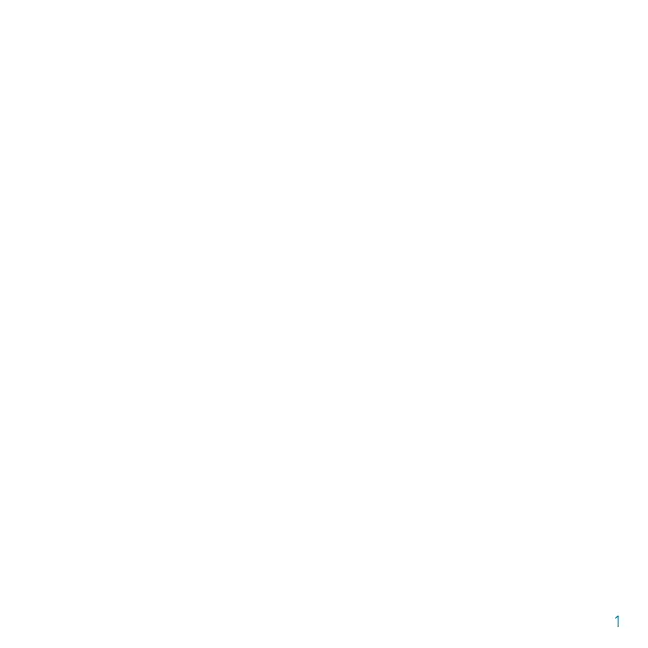Getting Started
Congratulations on purchasing a Disney Mix Max Plus Media player!
The Mix Max Plus enables you to listen to music, view pictures, play games, and
watch videos anywhere!
Installing Software
The included Mix-It Software allows you to make instant mixes that match the mood and style
of the current song playing.
We recommend that you use Windows Media Player (WMP) to organize and sync media to the
player. By default, your computer should have WMP already installed. If it doesn’t, it can be
downloaded from http: //www.microsoft.com.
Note: The PC must be connected to the Internet and have Windows XP or Vista with WMP 10
or higher for the Mix-It Plug-In to work.
To Install the Software:
1. Insert the Software CD into the PC. If the installation doesn’t start automatically, double-
click on the My Computer icon then double-click on the CD Drive. When the installation
screen appears, click “Install.”
2. Follow the prompts to nish installing the software.
3. After installation, start Windows Media Player (WMP). The Mix-It plug-in will launch
automatically.
4. To analyze your music library with the Mix-It Plugin, click “Go.”