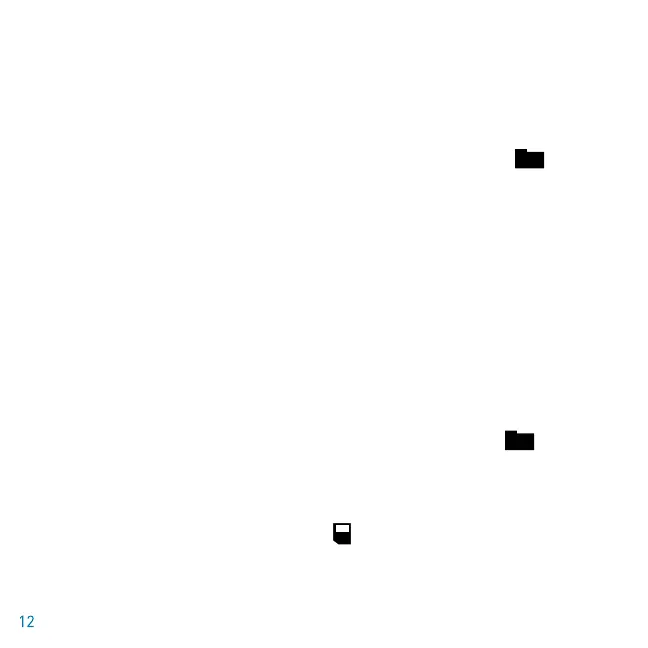View pictures on the player using the following method:
1. Use the arrow buttons to navigate to the Pictures icon.
Conrm the selection by pressing enter.
2. If you transferred pictures directly to the player, they will appear in a list in the pictures section. If
you transferred the pictures in a folder, the folder will appear in the section with a next to it.
3. All pictures inside a folder will be displayed in the thumbnail view.
4. When viewing pictures as thumbnails you can select an individual picture or choose “play
all” to begin a slideshow.
Viewing Videos
You can view two types of videos on the player; videos you have transferred to the player from
the PC and Max Clips, which are sold separately.
To Watch Videos from the PC:
1. Use the arrow buttons to navigate to the Videos icon.
Conrm the selection by pressing enter.
2. If you transferred videos directly to the player, they will appear in a list in the Videos section. If
you transferred the videos in a folder, the folder will appear in the section with a next to it.
To watch videos from an SD/MMC card or Max Clip:
Insert an SD Card into the player and video should begin automatically. If it does not begin, select
the Videos Icon. Then, select the movie name with next to it.
Changing the Settings
You can change a number of settings and preferences on the player.