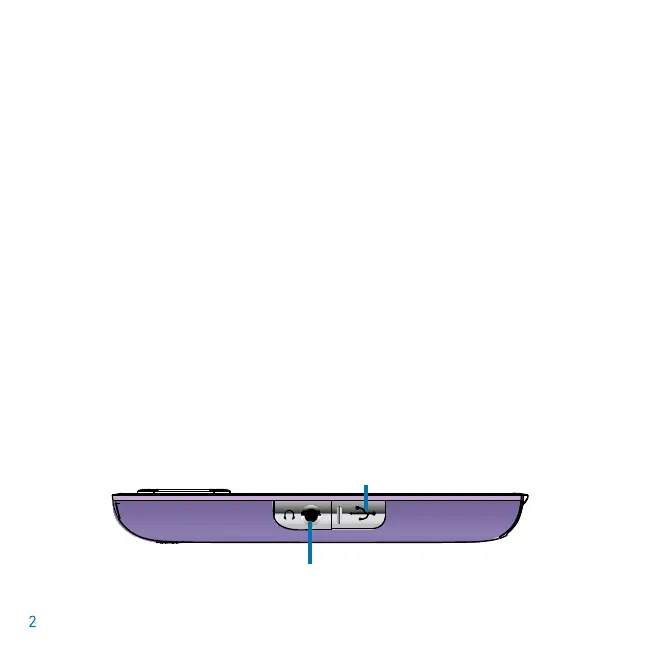Note: To have the Mix-It Plug-In analyze songs, you may need to change the setting of the
Plug-In. To do this, click the Mix-It icon on the desktop in the Start menu. Select “tools” on
the Mix-It screen. Under the tools menu, check the box next to “Use Extended Analysis.”
Then, from the drop down menu next to “Processor Load”, choose “Maximum”.
Charging the Player
You need to charge the player the rst time you use it and also when the battery is low.
Note: The battery lasts approximately 8 hours playing music and 2 hours playing video.
To do this:
1. Remove the USB cover found on the bottom of the device.
2. Connect the player to the PC using the supplied USB cable.
3. The player will begin charging. The battery indicator will ash between ‘empty’
and the current charge. Once the battery is fully charged, the indicator will stop ashing.
If this is the rst time the player is connected, wait until Windows detects the player and
follow the Windows prompts.
Note: To charge your Mix Max Plus away from the computer, a USB AC Adapter is available at
www.disneyshopping.com or at your local retailer.
Headphone
Jack
hold
power
vol+
vol-
HOLD
hold
power
HOLD
vol+
vol-
L
R
ENTER
hold
ENTER
USB Port
with cover on