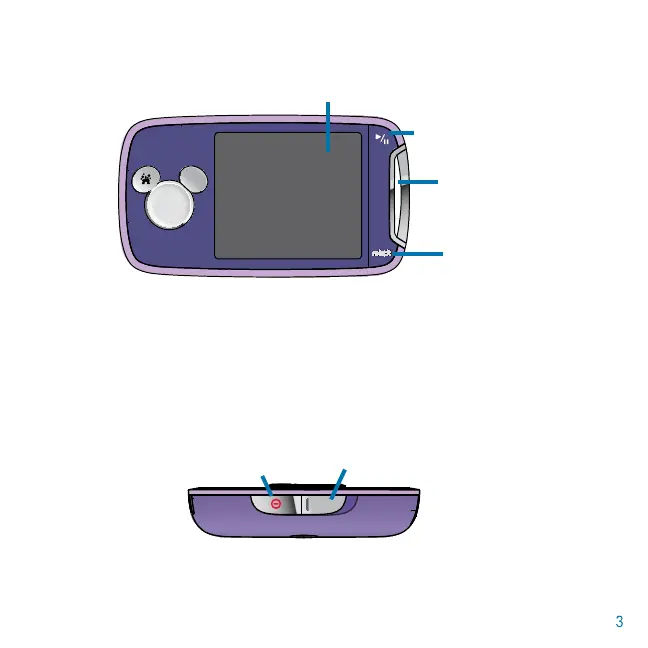Player Components
Display Screen -Use the Display Screen to view the menu and see what media is playing.
Strap Holder - Attach the wrist strap to the strap holder.
Mix-It button - Use the Mix-It button to instantly create Mix-It playlists or random playlists.
Play/Pause Button - Push to play media, push during play to pause.
Hold switch - Locks the buttons.
Power button - Turns the player on and o.
hold
power
vol+
vol-
HOLD
hold
power
HOLD
vol+
vol-
L
R
ENTER
hold
ENTER
Display Screen
Strap Holder
Mix-It button
Play/Pause Button
hold
power
vol+
vol-
HOLD
hold
power
HOLD
vol+
vol-
L
R
ENTER
hold
ENTER
Power button
Hold switch