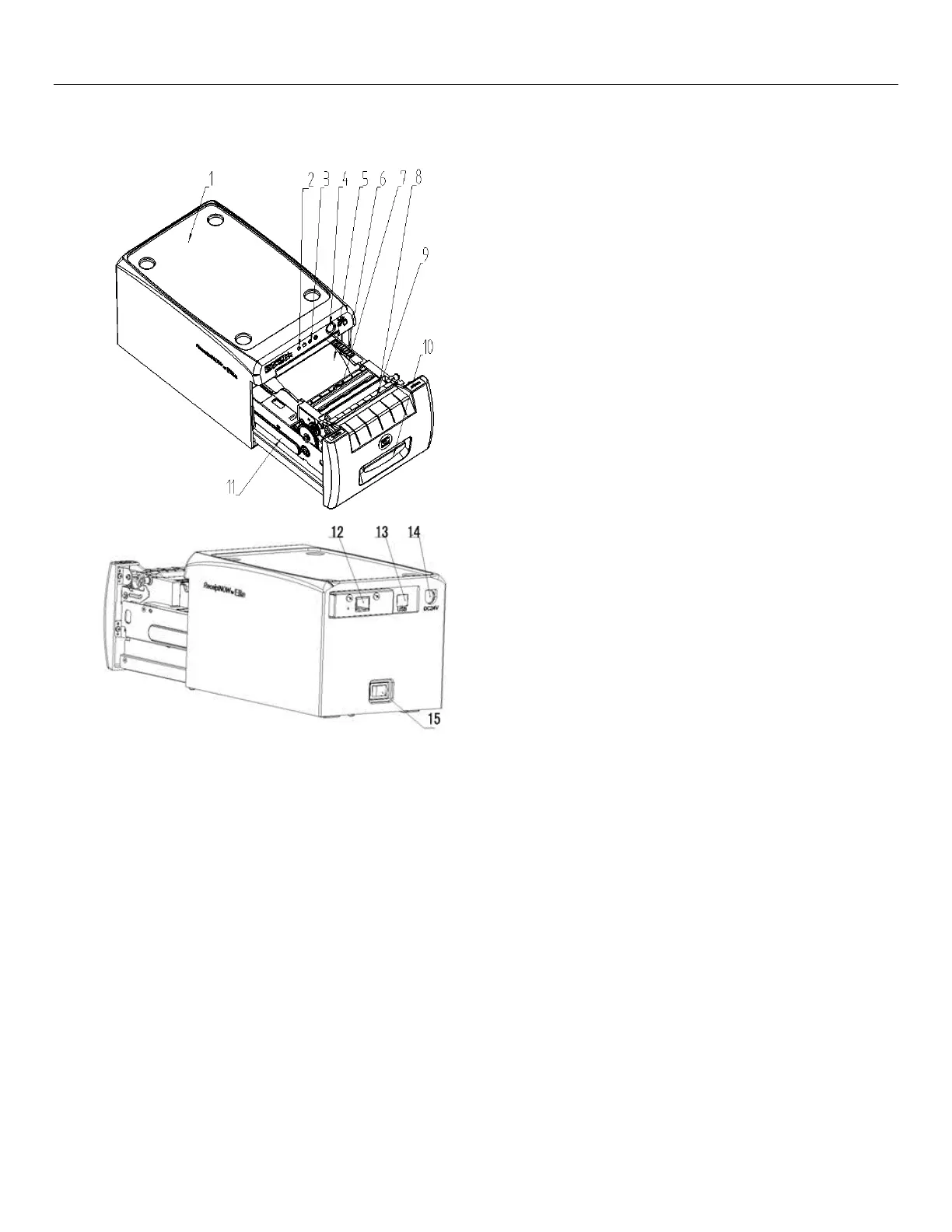Digital Check ReceiptNOWTM Elite User Manual
- 7 -
3 Appearance and Components
1— Top Cover
2—Power Indicator Light - Indicates power status.
3—Error Indicator Light - Reports warning or error status
(such as out of paper, etc.). Indicator light
flashes. Under normal conditions, the light remains
off.
4—Paper Feed Button
Paper Feeder: If there are no errors or
warnings, pressing this button will feed
paper.
Print Configuration Function: To review
printer configuration settings - Hold
down this button at the same time while
turning on power. Printer will print the
configuration settings (such as print
length and width, print speed and other
settings).
5—Paper Pocket
6 — Paper pocket width adjustment - Roll
thumbwheel to adjust the paper pocket
width. The range of adjustment is 56
~ 82.5mm
7 — Out of paper sensor - continuously
detects presence of paper roll.
8—Roller
9—Cutter
10—Handle
11—Paper low sensor (inside the printer) -
Detects how much paper remains.
Error indicator flashing rapidly means
paper roll is low and needs to be
replaced soon. The printer will continue
to work until out of paper.
12—Ethernet Interface (optional)
13—USB Interface
14—Power Interface
15—Power Switch - Press “O” to turn off the
power, press“-”to turn on the power
