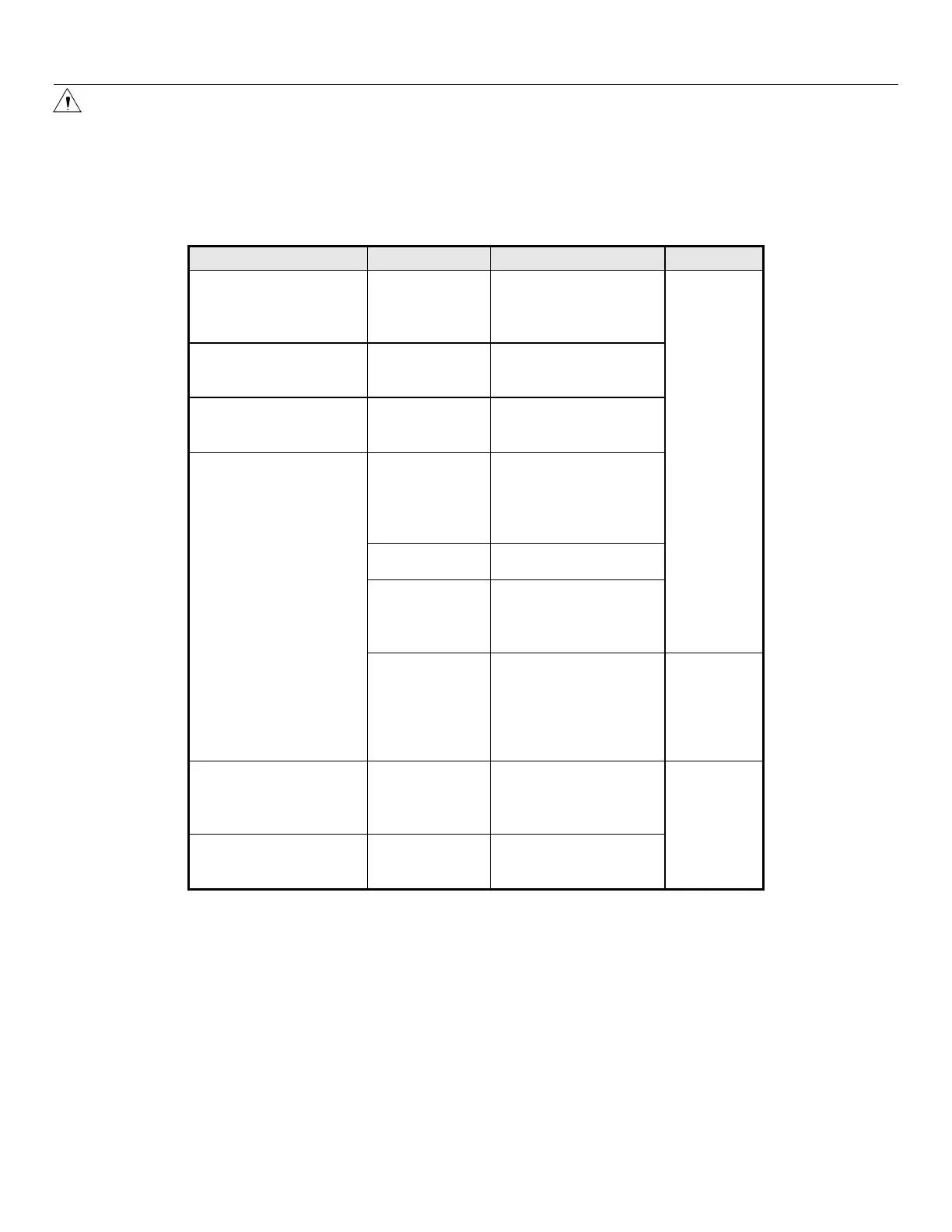Digital Check ReceiptNOWTM Elite User Manual
- 27 -
Attention:
The ReceiptNOW printer detects print head temperature. If the print head is overheated, a protection
circuit will cut off print head power and stop printing. The print head will stop printing at 65° C (149°F).
Normal operation will resume when the print head cools down.
8.4 Troubleshooting printing problems
Paper output is
crumpled or bent
Paper Jam
Check paper track
and cutter. Clear
Stops printing Paper Jam
Check cutter. Clear
Paper is not cut Paper Jam
Check cutter. Clear
No printing, light
printing or smeared
print
Incorrect
paper roll
installed properly
and that thermal
coated side of paper
Use recommended
thermal paper.
head or
rubber
Clean print head or
rubber covered
roller.
Low print
density
Increase print
density to meet
requirements
A:
Parameter
Setting by
Feed
Leng
missing or streaks
head or
rubber
Clean print head or
rubber covered roller
User
Manual
Print head
failure
Check at
