
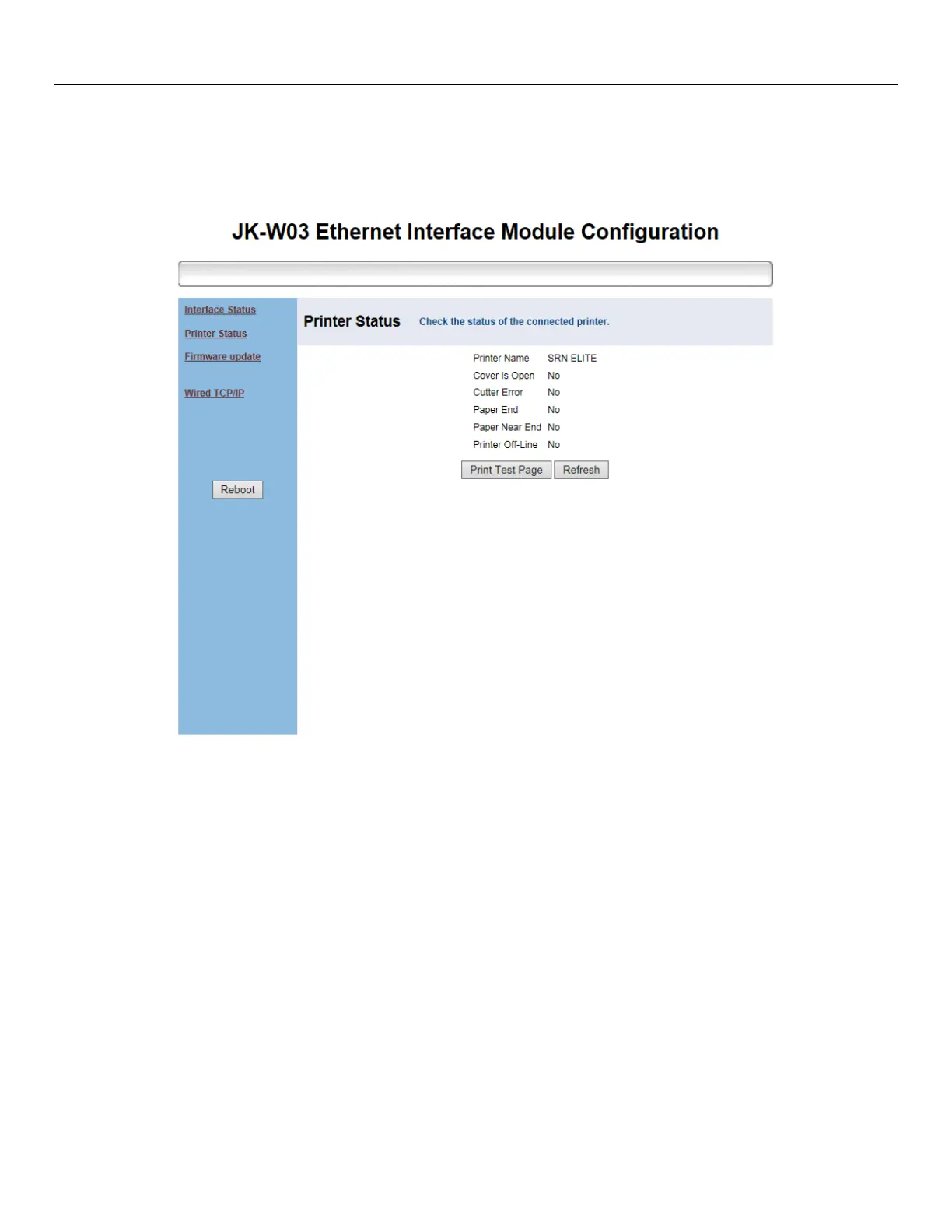 Loading...
Loading...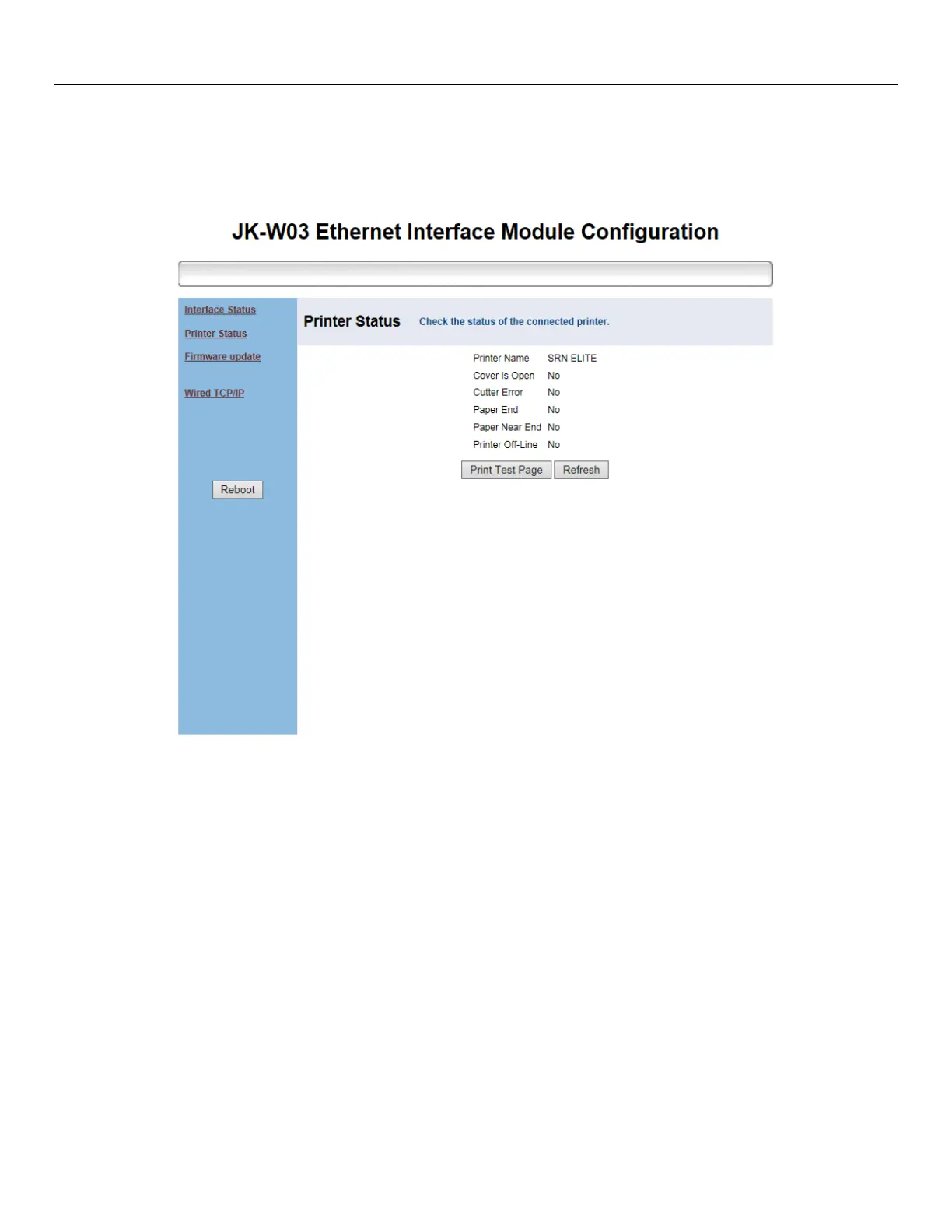
Do you have a question about the Digital Check ReceiptNOW Elite and is the answer not in the manual?
| Print Technology | Thermal |
|---|---|
| Print Width | 80 mm |
| Print Resolution | 203 dpi |
| Paper Width | 80 mm |
| Operating Systems | Windows, Linux |
| Paper Roll Diameter | 83 mm |
| Power Supply | 24V DC |
| Connectivity | USB, Ethernet |
| Weight | 0.5 kg |