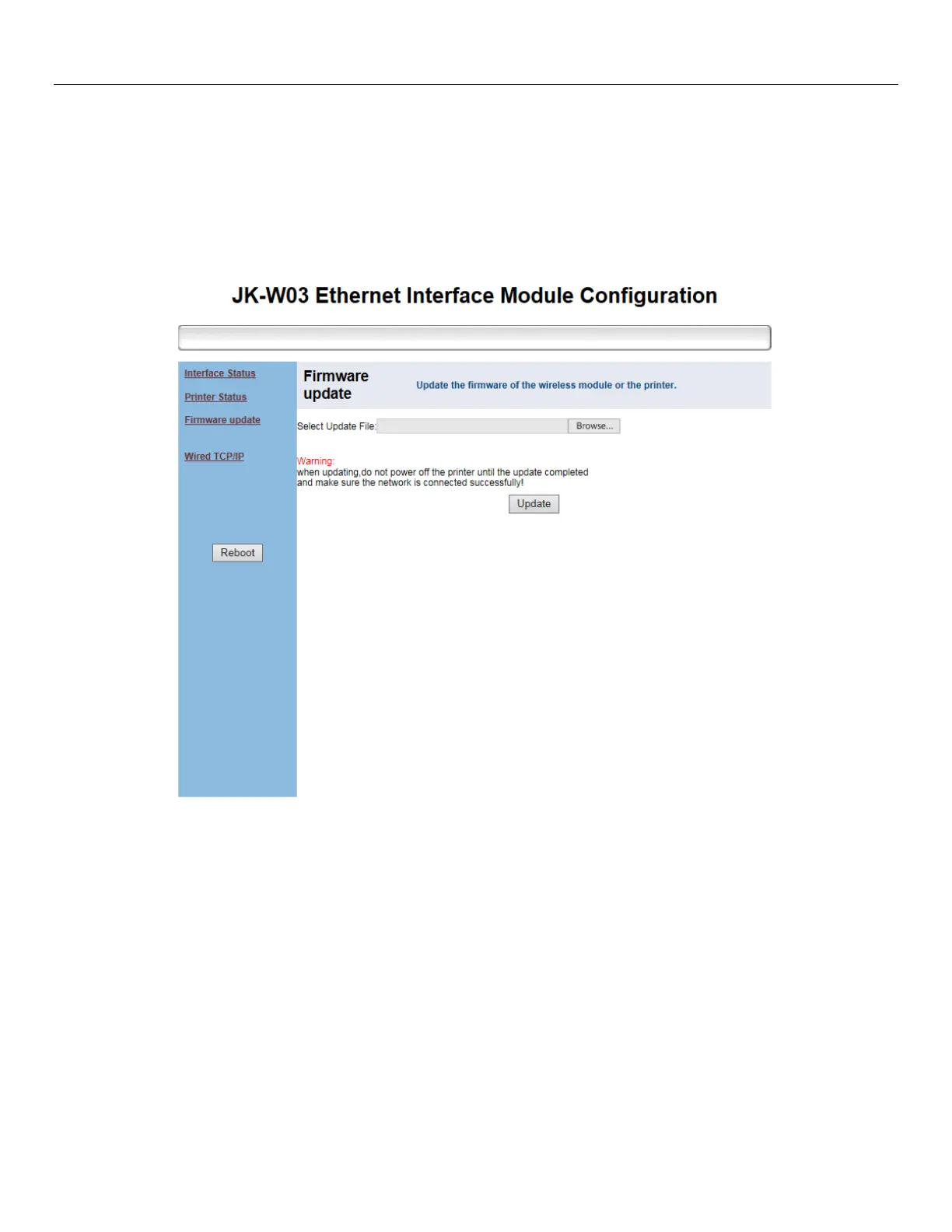Digital Check ReceiptNOWTM Elite User Manual
- 15 -
5.4 Firmware update
Click “Firmware update” link and update the interface firmware through this web page (if you have set the
safety password, you can enter only when you have entered correct password, see Figure 5), see Figure 3.
Click “Browse” button to select the firmware needing to be updated, then click “Update” button to update
the firmware. When the web page like Figure 4 appears, it indicates that the updating is successful, and
the printer will restart automatically. When the file is wrong or the updating fails, the web page will pop up
the prompt message of invalid file format or updating failure.
Figure 3 Firmware updating page
