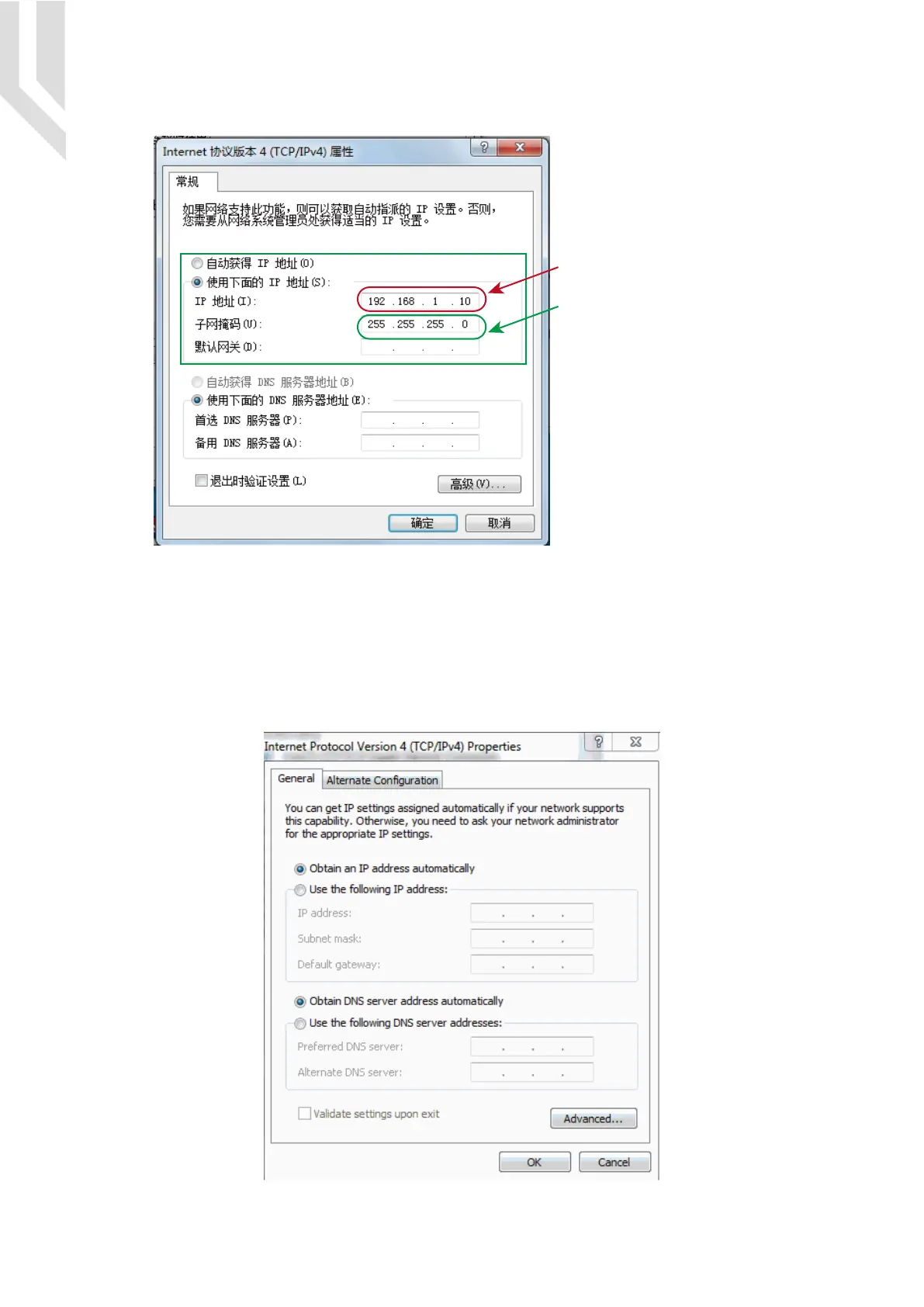5.1.2 Setup with direct connection via switch/router.
To Setup the connection with connection via a switch or router device click on the name of the connection and
on the pop-up window press the Properties button.Please note that for this action to work the user must have
administrator rights in Windows account.On the popup window find and select the ‘Internet Protocol Version
4(TCP/IPv4)’ row and click the Properties button.Find and click ‘Obtain an IP address automatically’ and
system will setup the connection.
Picture 5-3 EC500 Ethernet Communication Setup IP No.
Picture 5-4 EC500 Ethernet Communication via switch/router
IP range from
192.168.1.1 to 192.168.1.255
Subnet Mask:
255.255.255.0
Page -6Digital Dream Mach3 Motion Controller EC500 User’s Manual
