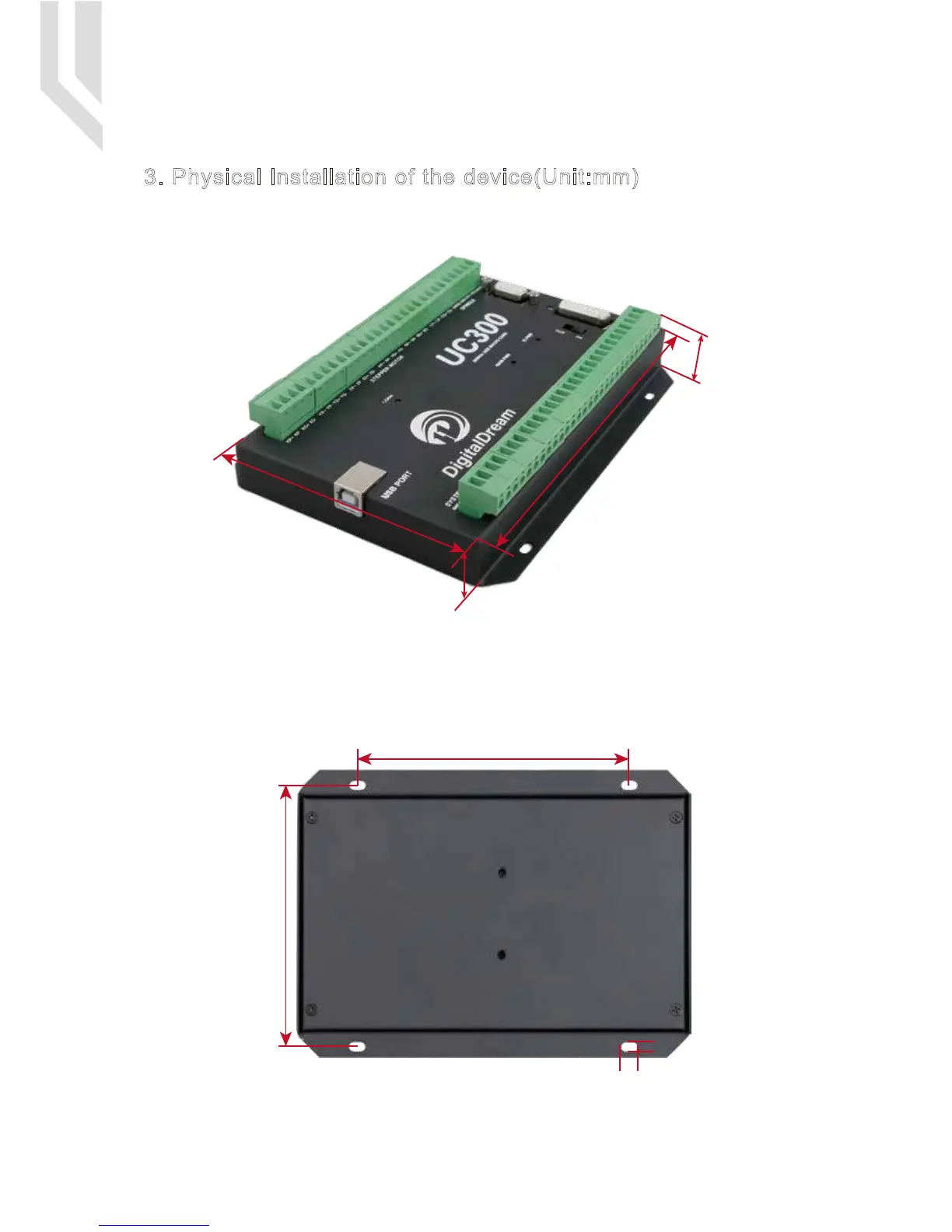3. Physical Installation of the device(Unit:mm)
The UC300 motion controller is with the sealed shell structure,there are 4pcs mounting holes around the
controller.We can fix 4pcs 4mm diameter holes at the cabinet,and install the controller into the cabinet.
Picture 3-1 UC300 Front Appearance and size
Picture 3-2 UC300 Installation Dimensions
7 mm
4 mm
116 mm
119 mm
171 mm
32 mm
106 mm
21 mm
Page -2Digital Dream Mach3 Motion Controller
