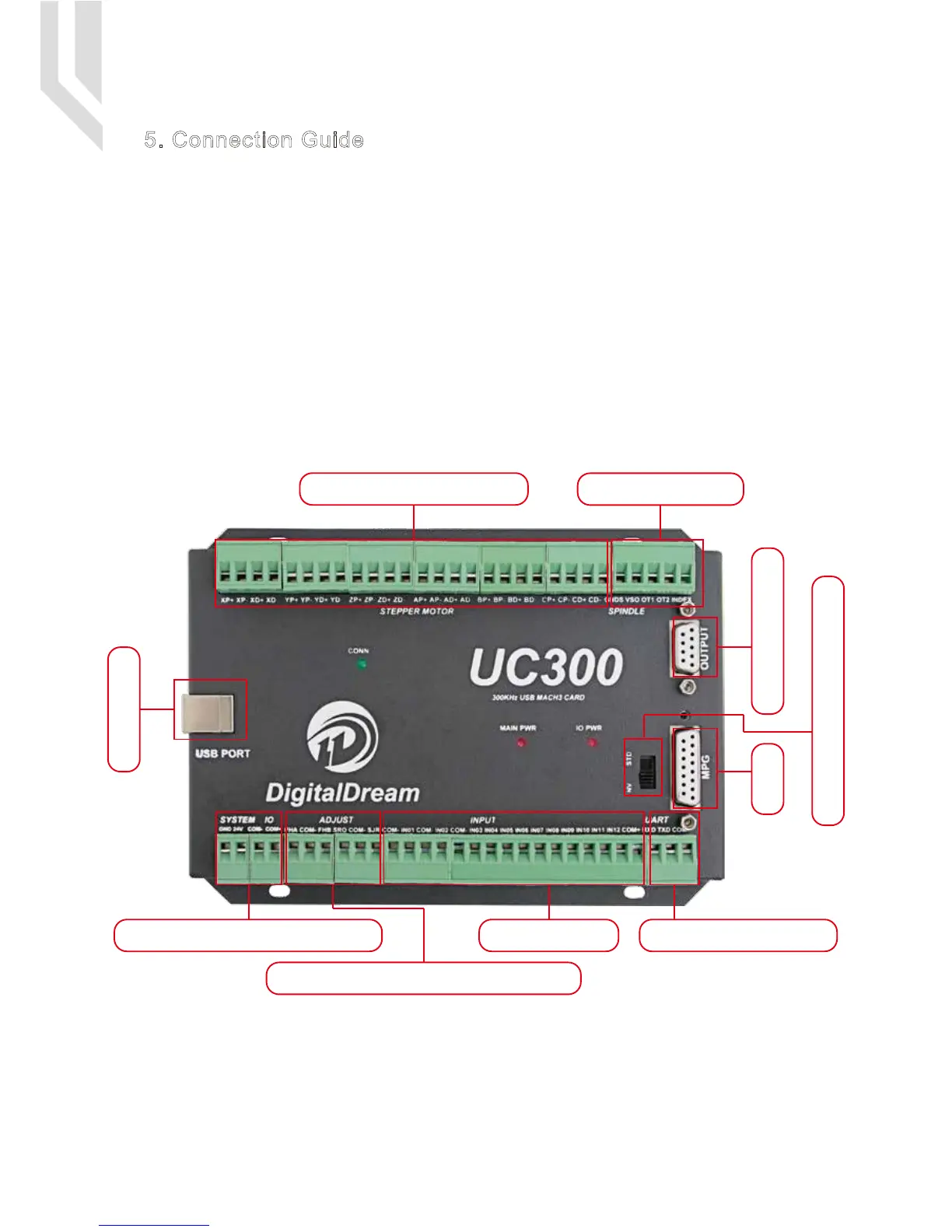5. Connection Guide
The following drawing shows the main connections of our device.We will descrip one by one in next
pages.Here are:
1 : USB Communication Interface to PC
2 : Stepper/Servo motor Driver connection port
3 : Spindle Control Output Port
4 : Gerneral Output Interface
5 : MPG Port
6 : Functional Switch for MPG:Standard MPG or Digital Dream MPG
7 : Serial Extend Port
8 : Input Port:Limit/Home/Probe and so on
9 : Adjustable parameter Input Port
10 : Main System and IO Power Port
Picture 5-1 EC500 Wiring Over-view
10:System and IO Power Port
2: Stepper/Servo Driver
1: USB Port
5: MPG
8:Input Port
4: Genernal Output
6: Optionanl Swirtch for MPG
3: Spindle Control
7:Serial Extend Port
9:Adjustable parameter Input Port
UC300 User’s ManualPage -4Digital Dream Mach3 Motion Controller
