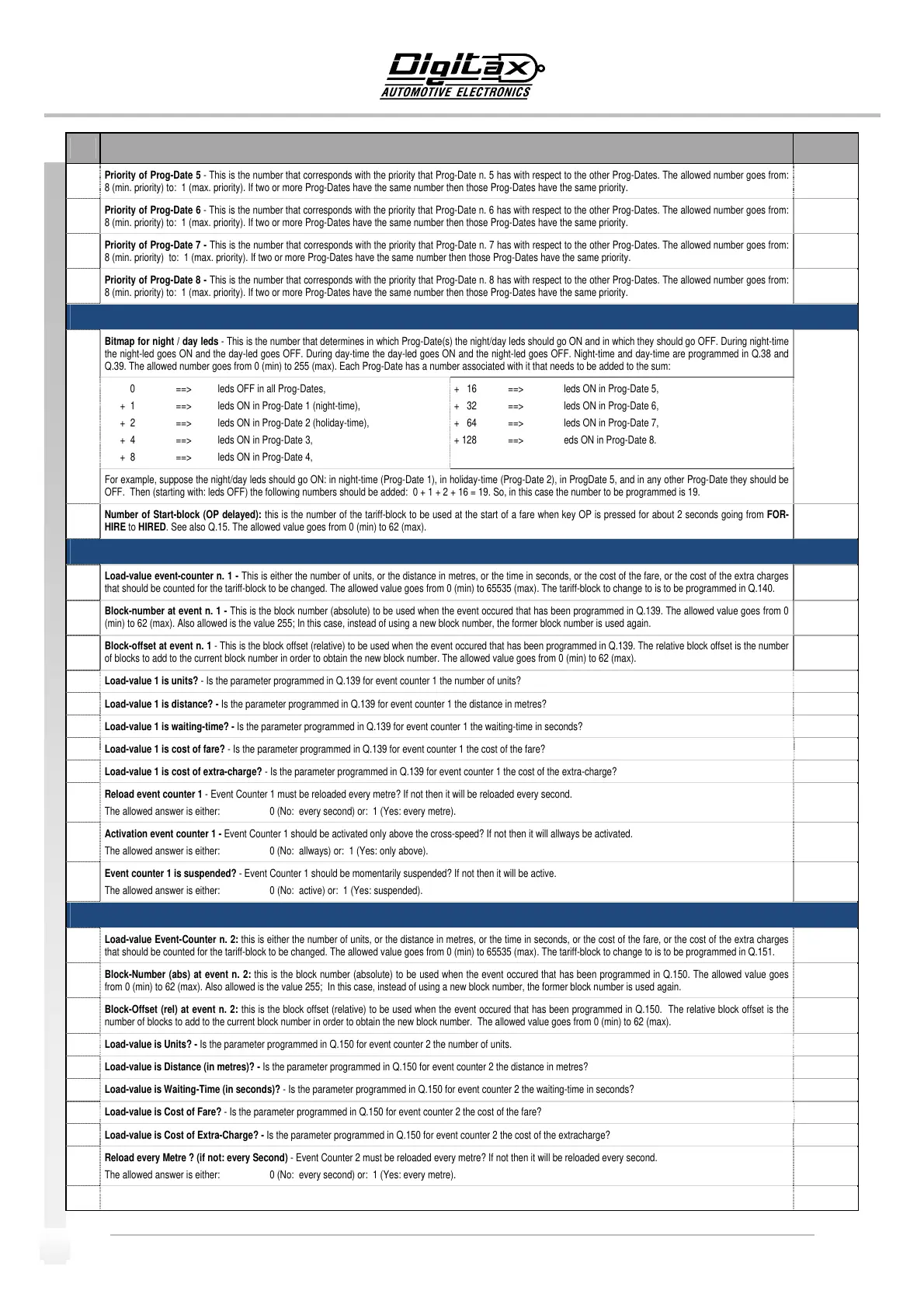TheinformationcontainedherearepropertyofDIGITAXAutomotiveElectronicsItaly,andextremelyconfidential.Anydisclosure,copying,distributiontothird
partyisstrictlyprohibited.
34
Nr. Functions Value
133 Priority of Prog-Date 5 - This is the number that corresponds with the priority that Prog-Date n. 5 has with respect to the other Prog-Dates. The allowed number goes from:
8 (min. priority) to: 1 (max. priority). If two or more Prog-Dates have the same number then those Prog-Dates have the same priority.
No / Yes
134 Priority of Prog-Date 6 - This is the number that corresponds with the priority that Prog-Date n. 6 has with respect to the other Prog-Dates. The allowed number goes from:
8 (min. priority) to: 1 (max. priority). If two or more Prog-Dates have the same number then those Prog-Dates have the same priority.
No / Yes
135 Priority of Prog-Date 7 - This is the number that corresponds with the priority that Prog-Date n. 7 has with respect to the other Prog-Dates. The allowed number goes from:
8 (min. priority) to: 1 (max. priority). If two or more Prog-Dates have the same number then those Prog-Dates have the same priority.
No / Yes
136 Priority of Prog-Date 8 - This is the number that corresponds with the priority that Prog-Date n. 8 has with respect to the other Prog-Dates. The allowed number goes from:
8 (min. priority) to: 1 (max. priority). If two or more Prog-Dates have the same number then those Prog-Dates have the same priority.
No / Yes
NIGHT/DAY LEDS BITMAP
137 Bitmap for night / day leds - This is the number that determines in which Prog-Date(s) the night/day leds should go ON and in which they should go OFF. During night-time
the night-led goes ON and the day-led goes OFF. During day-time the day-led goes ON and the night-led goes OFF. Night-time and day-time are programmed in Q.38 and
Q.39. The allowed number goes from 0 (min) to 255 (max). Each Prog-Date has a number associated with it that needs to be added to the sum:
0 ==> leds OFF in all Prog-Dates,
+ 1 ==> leds ON in Prog-Date 1 (night-time),
+ 2 ==> leds ON in Prog-Date 2 (holiday-time),
+ 4 ==> leds ON in Prog-Date 3,
+ 8 ==> leds ON in Prog-Date 4,
+ 16 ==> leds ON in Prog-Date 5,
+ 32 ==> leds ON in Prog-Date 6,
+ 64 ==> leds ON in Prog-Date 7,
+ 128 ==> eds ON in Prog-Date 8.
For example, suppose the night/day leds should go ON: in night-time (Prog-Date 1), in holiday-time (Prog-Date 2), in ProgDate 5, and in any other Prog-Date they should be
OFF. Then (starting with: leds OFF) the following numbers should be added: 0 + 1 + 2 + 16 = 19. So, in this case the number to be programmed is 19.
138 Number of Start-block (OP delayed): this is the number of the tariff-block to be used at the start of a fare when key OP is pressed for about 2 seconds going from FOR-
HIRE to HIRED. See also Q.15. The allowed value goes from 0 (min) to 62 (max).
0 - 62
COUNTER N. 1
139 Load-value event-counter n. 1 - This is either the number of units, or the distance in metres, or the time in seconds, or the cost of the fare, or the cost of the extra charges
that should be counted for the tariff-block to be changed. The allowed value goes from 0 (min) to 65535 (max). The tariff-block to change to is to be programmed in Q.140.
0 - 65535
140 Block-number at event n. 1 - This is the block number (absolute) to be used when the event occured that has been programmed in Q.139. The allowed value goes from 0
(min) to 62 (max). Also allowed is the value 255; In this case, instead of using a new block number, the former block number is used again.
0 - 62
141 Block-offset at event n. 1 - This is the block offset (relative) to be used when the event occured that has been programmed in Q.139. The relative block offset is the number
of blocks to add to the current block number in order to obtain the new block number. The allowed value goes from 0 (min) to 62 (max).
0 - 62
142 Load-value 1 is units? - Is the parameter programmed in Q.139 for event counter 1 the number of units? No / Yes
143 Load-value 1 is distance? - Is the parameter programmed in Q.139 for event counter 1 the distance in metres? No / Yes
144 Load-value 1 is waiting-time? - Is the parameter programmed in Q.139 for event counter 1 the waiting-time in seconds? No / Yes
145 Load-value 1 is cost of fare? - Is the parameter programmed in Q.139 for event counter 1 the cost of the fare? No / Yes
146 Load-value 1 is cost of extra-charge? - Is the parameter programmed in Q.139 for event counter 1 the cost of the extra-charge? No / Yes
147 Reload event counter 1 - Event Counter 1 must be reloaded every metre? If not then it will be reloaded every second.
The allowed answer is either: 0 (No: every second) or: 1 (Yes: every metre).
No / Yes
148 Activation event counter 1 - Event Counter 1 should be activated only above the cross-speed? If not then it will allways be activated.
The allowed answer is either: 0 (No: allways) or: 1 (Yes: only above).
No / Yes
149 Event counter 1 is suspended? - Event Counter 1 should be momentarily suspended? If not then it will be active.
The allowed answer is either: 0 (No: active) or: 1 (Yes: suspended).
No / Yes
COUNTER N. 2
150 Load-value Event-Counter n. 2: this is either the number of units, or the distance in metres, or the time in seconds, or the cost of the fare, or the cost of the extra charges
that should be counted for the tariff-block to be changed. The allowed value goes from 0 (min) to 65535 (max). The tariff-block to change to is to be programmed in Q.151.
0 - 65535
151 Block-Number (abs) at event n. 2: this is the block number (absolute) to be used when the event occured that has been programmed in Q.150. The allowed value goes
from 0 (min) to 62 (max). Also allowed is the value 255; In this case, instead of using a new block number, the former block number is used again.
0 - 62
152 Block-Offset (rel) at event n. 2: this is the block offset (relative) to be used when the event occured that has been programmed in Q.150. The relative block offset is the
number of blocks to add to the current block number in order to obtain the new block number. The allowed value goes from 0 (min) to 62 (max).
0 - 62
153 Load-value is Units? - Is the parameter programmed in Q.150 for event counter 2 the number of units. No / Yes
154 Load-value is Distance (in metres)? - Is the parameter programmed in Q.150 for event counter 2 the distance in metres? No / Yes
155 Load-value is Waiting-Time (in seconds)? - Is the parameter programmed in Q.150 for event counter 2 the waiting-time in seconds? No / Yes
156 Load-value is Cost of Fare? - Is the parameter programmed in Q.150 for event counter 2 the cost of the fare? No / Yes
157 Load-value is Cost of Extra-Charge? - Is the parameter programmed in Q.150 for event counter 2 the cost of the extracharge? No / Yes
158 Reload every Metre ? (if not: every Second) - Event Counter 2 must be reloaded every metre? If not then it will be reloaded every second.
The allowed answer is either: 0 (No: every second) or: 1 (Yes: every metre).
No / Yes
159 Act. Only Above cross-speed? (if not: Allw.) - Event Counter 2 should be activated only above the cross-speed? If not then it will allways be activated. The allowed No / Yes