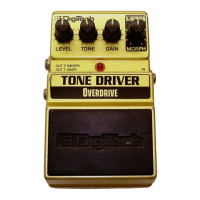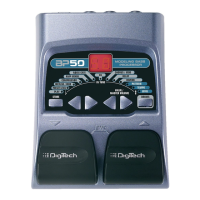4. Blend Knob
Controls the dry/distortion mix. Blending in dry signal helps maintain
the bottom end that is usually lost when using a standard overdrive or
distortion stompbox. At the Blend knob’s minimum position, only dry
signal is heard. At the Blend knob’s maximum position, only distortion
signal is heard. Experimenting with different Blend and Morph knob
settings provides tremendous flexibility in the overall distortion sound.
5. Morph Knob
Morphs the three different distortion sounds. The minimum position is
a light overdrive tone. The 12 o’clock position is a warm fat distortion
sound. The maximum position is a classic high gain fuzz that will push
your bass tone over the edge when you need it. Experiment with
different Morph and Blend knob settings to hear the wide variety of
sounds the Bass Driver is capable of creating.
6. Input Jack
Connect your instrument to this jack. Connecting a 1/4” instrument
cable to this jack engages battery power even though the Indicator LED
may not be lit. To prolong battery life, disconnect all cables from the
pedal when not in use.

