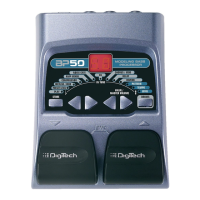Do you have a question about the DigiTech BP90 and is the answer not in the manual?
Explains how to connect the BP90 to amplifiers and other audio equipment.
Guides through connecting the BP90 for mono output to an amplifier.
Step-by-step guide on modifying existing presets or creating new ones.
Explains how to save modified presets or copy them to different memory locations.
Explains how to assign parameters to the expression pedal for real-time control.
Instructions for resetting the BP90 and recalibrating the expression pedal.
| Type | Multi-Effects Pedal |
|---|---|
| Amp Models | 20 |
| USB | No |
| Tuner | Yes |
| Display | LED |
| Power Supply | 9V DC adapter (included) |
| Effects | Overdrive |
| Inputs | 1 x 1/4" Instrument |
| Outputs | 1 x 1/4" Output |