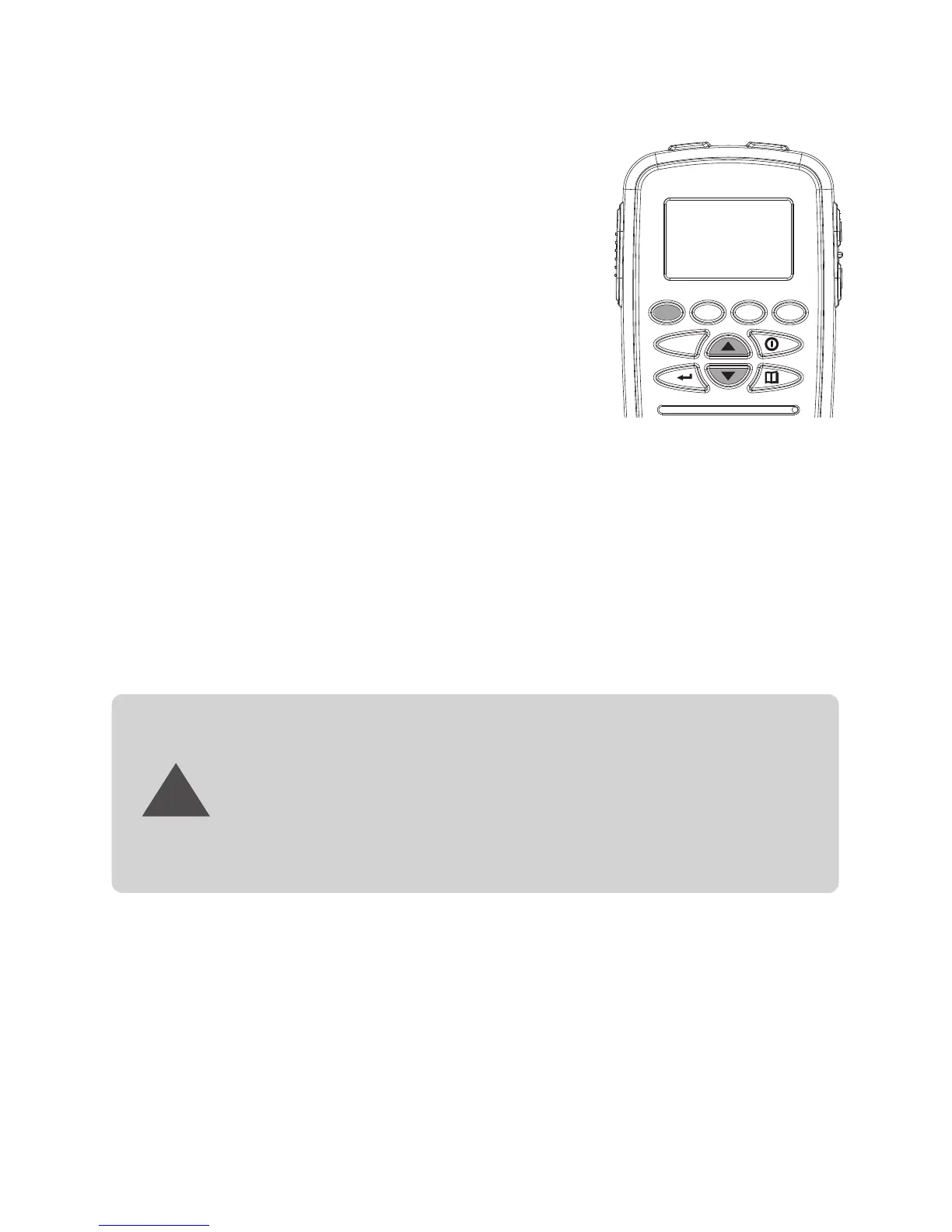CTCSS (Continuous Tone Coded Squelch
System)
The unit has 38 CTCSS private codes available.
Different CTCSS tones may be associated to different
channels. To choose the desired CTCSS code:
Press and hold CTCSS/DCS button until the
CTCSS code number blinks;
Press 5or 6button to select the desired CTCSS
code number;
Press and hold 5or 6button to move faster
through the selection;
Press CTCSS/DCS once to store the new setting.
DCS (Digital Coded Squelch)
The unit has 104 DCS private codes available.
Different DCS tones may be associated to different
channels. DCS codes follow after the 38 CTCSS
codes.
Follow the steps for setting a CTCSS code, Press 5or
6 button until the DCS codes flashes.
Press CTCSS/DCS to store the new setting.
NOTE
!
Selecting a CTCSS/DCS code will disable the CTCSS/DCS feature
To communicate between two or more units, both the channel and
CTCSS/DCS code selections must be the same;
To communicate with other models and brands of units, the actual
frequency and CTCSS/ DCS frequency must be matched;
CTCSS /DCS codes on emergency channels 5 and 35 are
prohibited.
-12-
