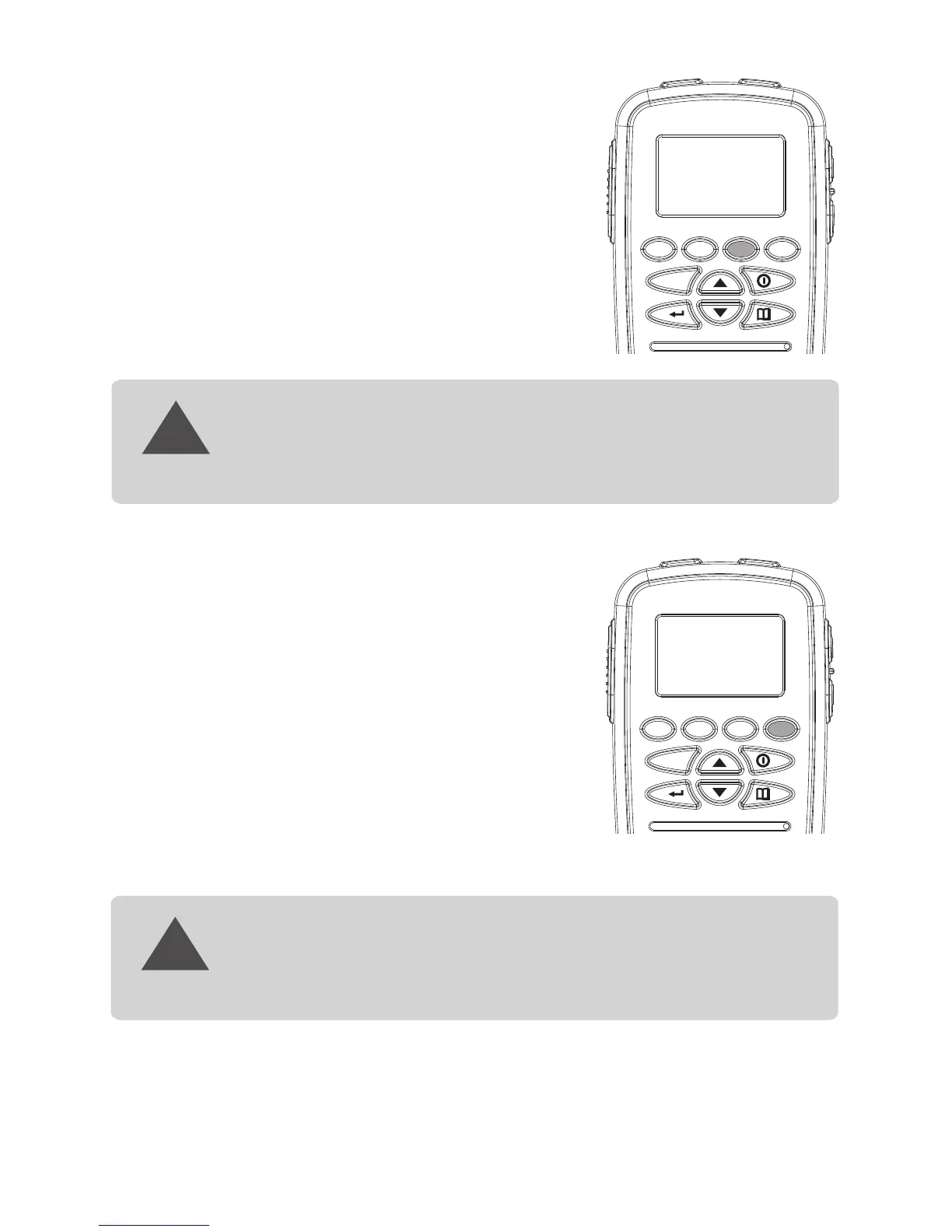Squelch level setting
Press the SQ button to set the squelch level.
Press the 5or 6 button to select the desired
squelch level from the following options: 0,
1,2,3,4,5.
Press and hold the 5or 6 button to move faster
through the selection.
Press the SQ button to store the setting.
NOTE
!
If SQL-0 (squelch open) is selected then MON (monitor) icon flashes.
Selecting SQL-5 may prevent the reception of weak signals.
High noise areas may still break the squelch.
Dual Watch setting
Dual Watch will continuously monitor the Instant
channel and the current channel for activity.
Press and hold DW button until DUAL icon appears
or disappears.
NOTE
!
Every 1.5 seconds the Instant channel is monitored for 100m sec.
Dual watch function stops temporarily when receiving a signal.
Dual watch function is invalid in Scan mode.
-13-
Memory Channel Select setting
Press M.SEL button to check and select the
memory channel you desired.
