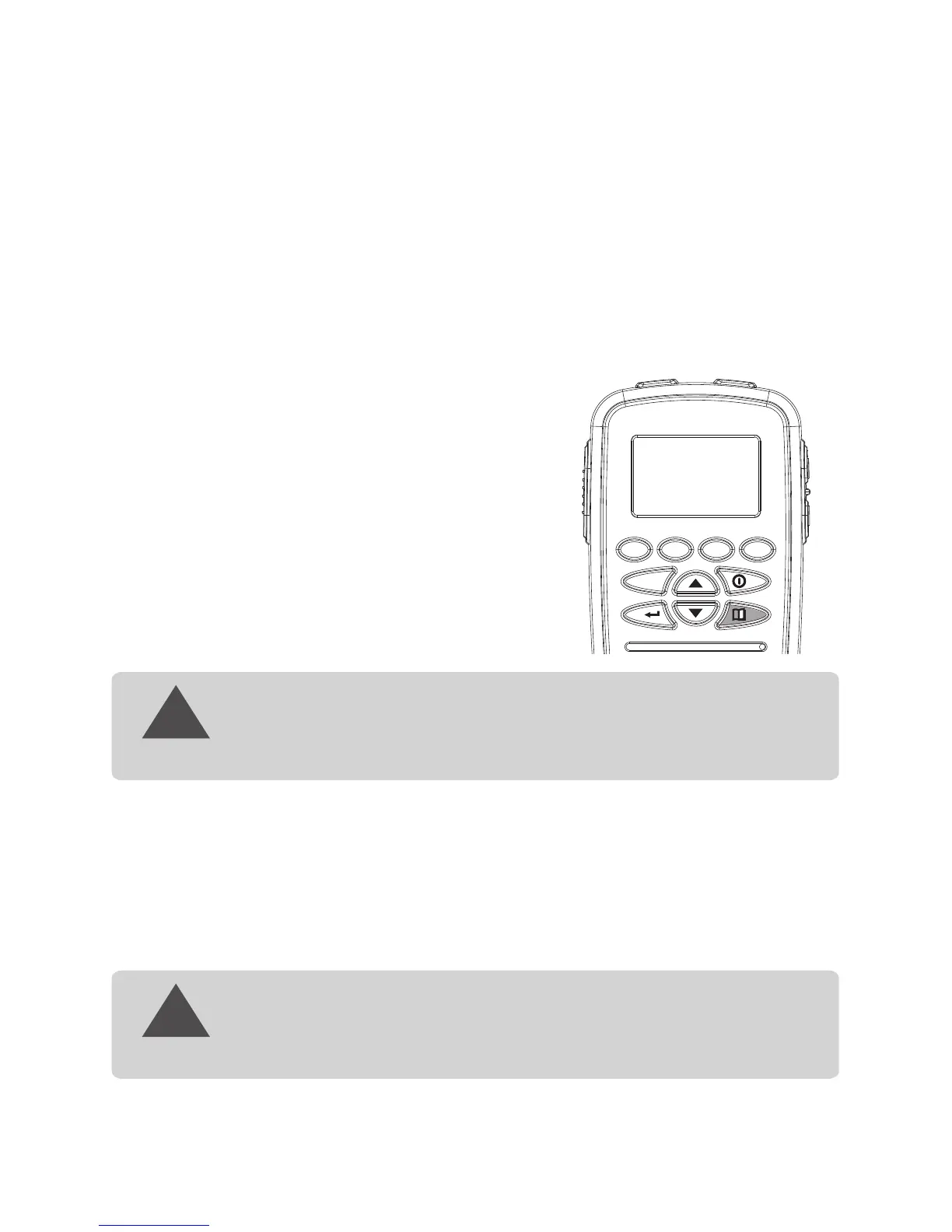Repeater function
The repeater facility is a third party facility that is only available in some local
area. When the repeater function is on, the REP icon will be appeared. Only use
this function for extending your communication range when you know the
channel of the repeater facility in your area.
Unless it is necessary, avoid operation on locally used repeater input channels
(channel 1-8 and 41-48) or locally used repeater receiving channels (channels
31-38 and 71-78).
If you transmit on Ch01 Duplex mode, you are actually transmitting on Ch31
the repeater station down-converts your signal and retransmits on Ch01.
Operating the UHF CB Radio in Duplex
Mode
Press MENU button once, the duplex icon
flashes;
Press 5/6to change the setting between ON
or OFF ( standard channel numbering).
REP icon appears when a selected channel is set
to Duplex mode.
NOTE
!
Only channels 01-08 and channels 41-48 are available for Duplex.
Check with your local Retailer from information on available
repeaters.
Priority Watch
Press MENU button twice, the PRI icon flashes;
Press 5/6to change the setting between ON or OFF ( standard channel
numbering).
NOTE
!
If SCAN is deactivated while it is tuned to an active channel, the unit will
stay on that active channel. If none of the channels are active, the unit
will reinstate the scan start channel.
-14-
