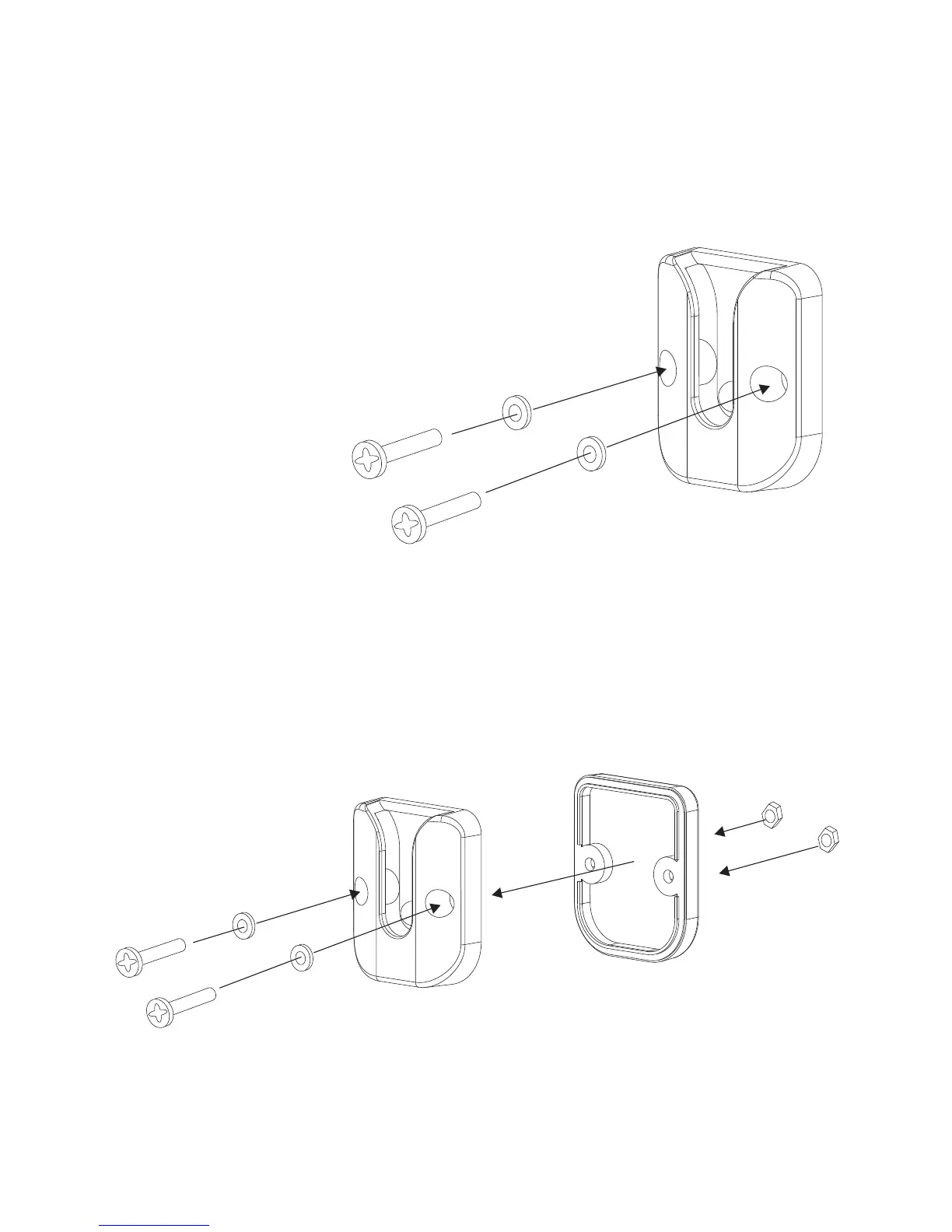-7-
Conventional Mounting with Double Sided Tape (not supplied)
High quality Double-Sided tape can be found at good retail stores.
Secure the front and back pieces of the MIC Hanger using the supplied binding screws.
Locate a suitable mounting position.
Apply high quality Double-Sided tape onto the flat area of the MIC Hanger back piece and
then press firmly to the mounting position.
Conventional Mounting with Screws
Use the front part of the MIC hanger only.
Locate a suitable mounting position, mark and drill
two 3mm holes.
Fix the MIC hanger into place with screws.
Mounting the MIC Hanger
The Microphone Hanger comes in two parts. How and where you mount the
MIC hanger will determine which parts to use.