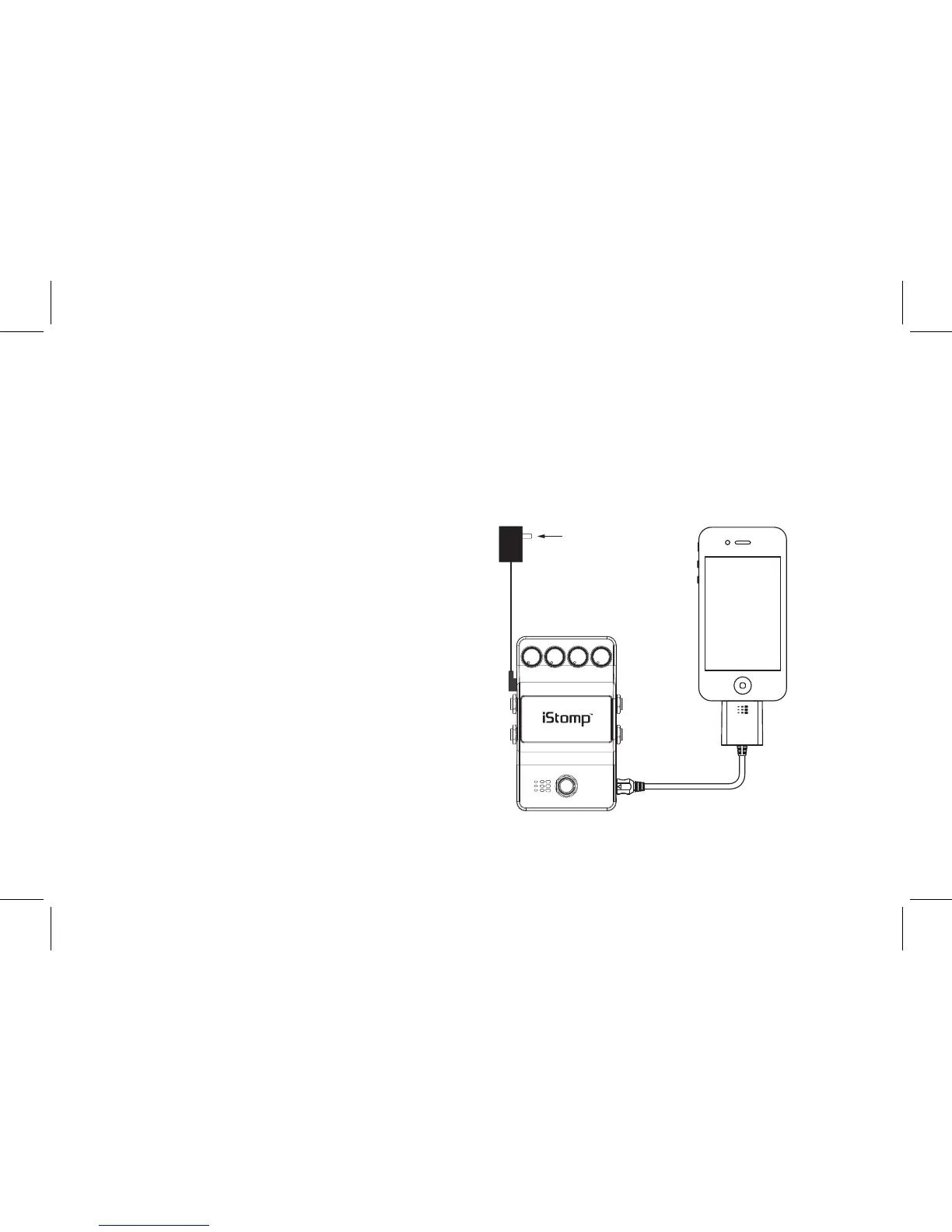8
iStomp to iOS Device Connection
TheiStompconnectstotheiOSdeviceviatheincluded30-pinto8-pinDSC-iOScable.Plug
the30-pinconnectorintothesyncportontheiOSdevice.Next,alignthe8-pinDINconnector
arrowsideupandpluginto
theiStomp’sDSCdownload
port.
Powermustbeprovidedto
theiStompusingtheincluded
powersupplyinorderto
downloadpedalsintothe
iStompfromtheconnected
iOSdevice.Followthe
instructionsasoutlinedinthe
QuickStartonpage7.
Note: Power must be provided
to the iStomp using included
power supply.
30-pin iOS
Device
Connector
8-pin DIN
Connector
PS0913DC
DSC-iOS
Cable Connection