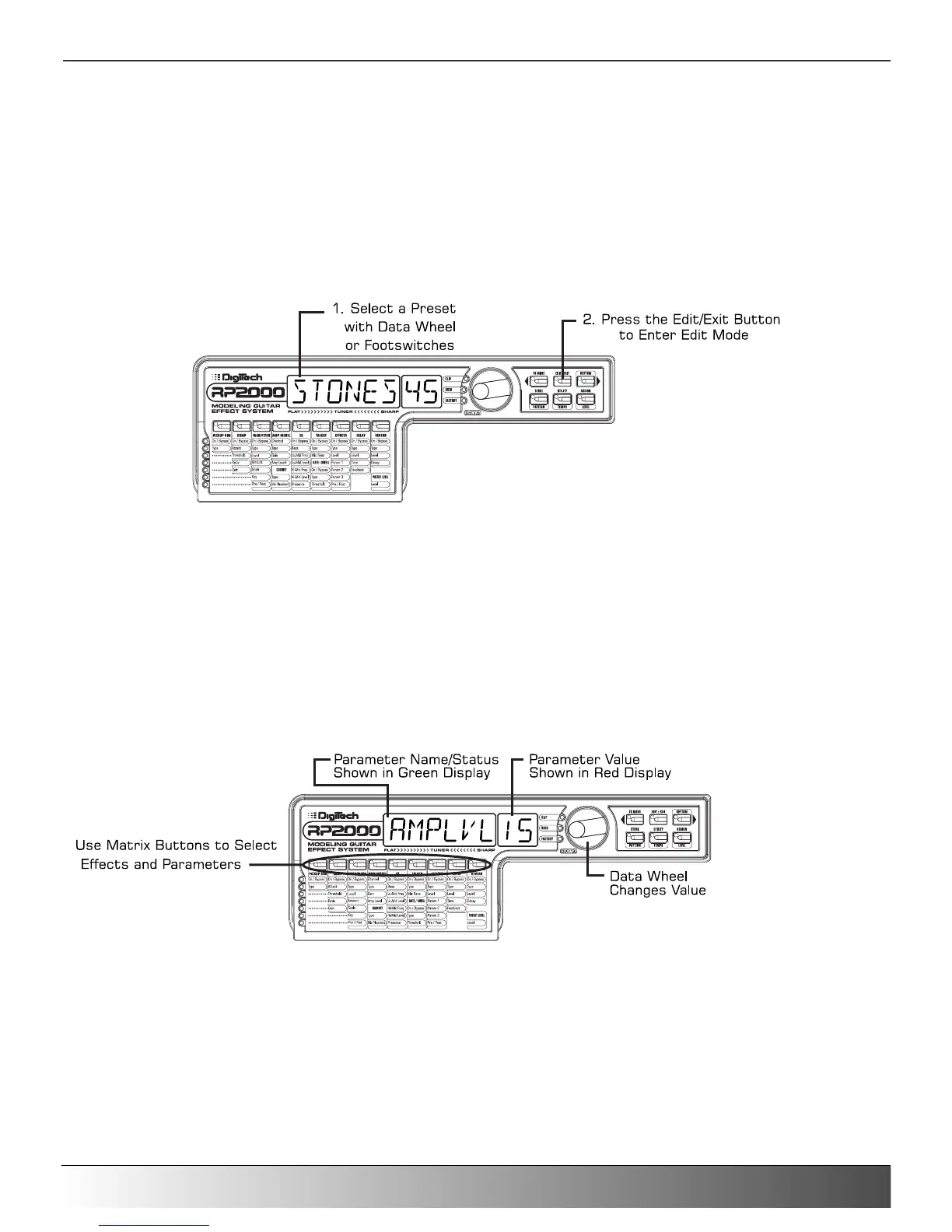Section Two - Editing Functions
Editing/Creating Presets
Creating your own signature sound with the RP2000 is easy and intuitive.The RP2000 lets you create your own
Presets, or fine tune existing Presets to suit your needs. When creating or editing a sound, you must first start with
one of the User or Factory Presets. It is not possible to start with a completely empty Preset.The Preset number does
not necessarily need to be the location which you intend to have it reside, as you can save your creation to any User
Preset location during the store process. Pick a Preset which will be your starting point by using the Footswitches or
Data Wheel. Once you have found a Preset that you wish to edit, press the Edit/Exit button once.This will take you
into the Editing mode.
While in Edit mode, the Matrix buttons can be used to access all the different amp and guitar models, effects, and
parameters contained in the RP2000.
The Matrix
The Matrix is where all Effects and Parameters are selected for editing. In Edit mode, the buttons over each column of
effects are used to access the corresponding effect type.The currently selected Effect group will be represented by an
LED lighting over the selected Effect column. Successive presses of the same button will advance through all parameters
associated with the selected Effect group.The selected Effect, Parameter, or status will be shown in the green section of
the Display, as well as represented by LEDs lighting in the rows and columns of the Matrix.
Following the two LEDs across the matrix to the point where they intersect, indicates the parameter that you are
about to edit.The Data Wheel will increase or decrease the value of the parameter that has been selected and you will
hear the change in real time.When changing Parameter values, the Store LED will light indicating the Preset has been
modified. If you exit Edit mode after changing the Parameters and then return to Edit mode, the last viewed Parameter
will be displayed.When the Preset has been edited to your liking, you may store your settings to any of the 64 User
Preset locations. Remember that the User Presets are duplicates of the Factory Presets so, you are not at risk of losing
any of the original sounds that the RP2000 came with. Changing Presets, or turning the power off before storing any
changes will erase your changes and revert to the stored values for the selected Preset.
Page 11
Section Two - Editing Functions
RP2000 User’s Guide