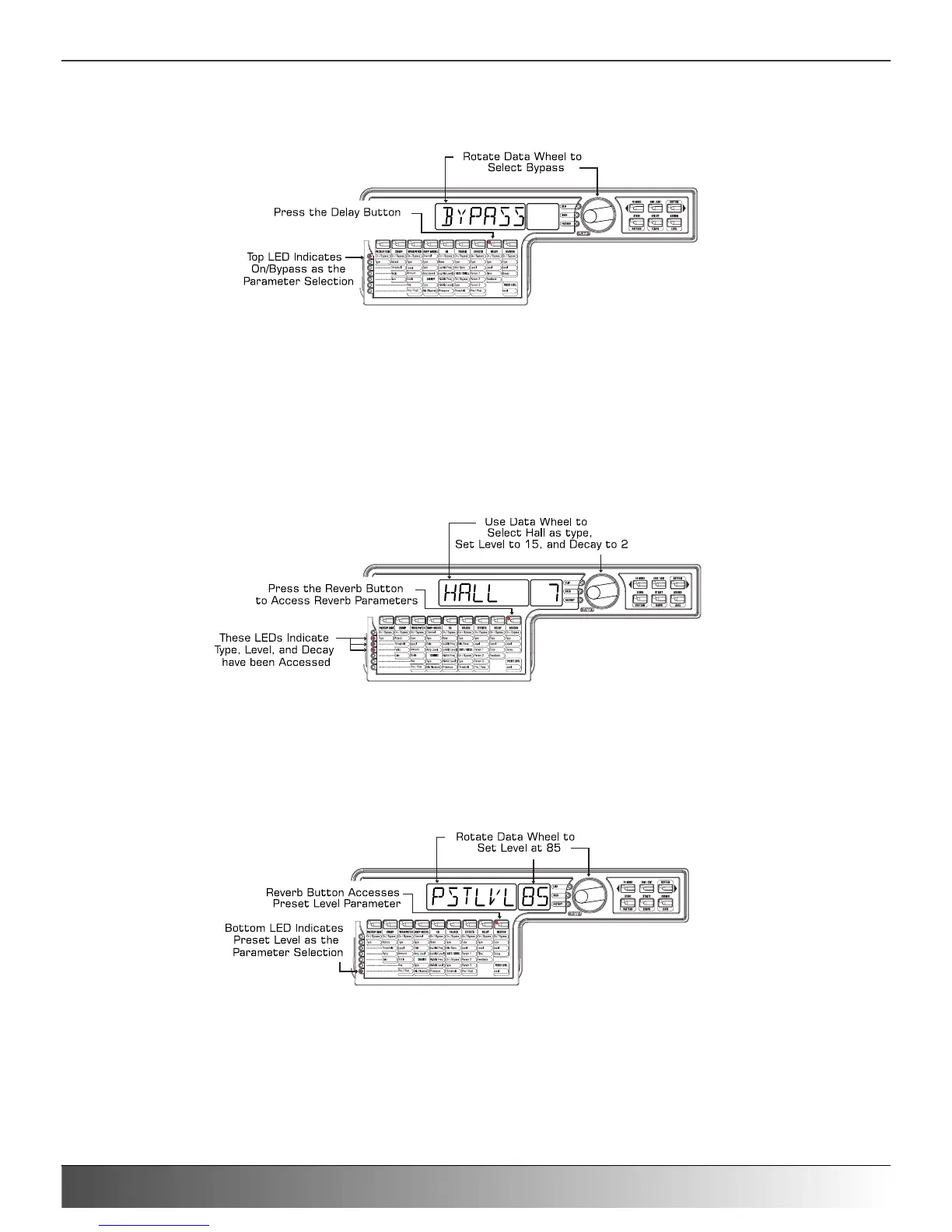Turn the Delay Off
In our example Preset we wanted the Delay to be bypassed. Press the Delay button and if necessary, rotate the Data
Wheel until the Display reads bypass.
Adjust the Reverb
In our example Preset we also wanted a little bit of Hall Reverb to provide some ambience. Press the Reverb button to
access the Reverb’s On/Bypass Parameter. If necessary, rotate the Data Wheel to turn the Reverb on. Press the Reverb
button again and Rotate the Data Wheel to select Hall as the Reverb Type. Press the Reverb button again to access the
Reverb Level Parameter. Set the Level to about 15 by rotating the Data Wheel. Press the Reverb button again and you
will be on the Reverb Decay Parameter. Use the Data Wheel to set this to about 2.
Set the Preset Level
At the bottom of the Reverb column is the Level Parameter for the Preset. Press the Reverb button to access the
Preset Level Parameter, and rotate the Data Wheel to set the overall Volume. For our example, let’s set this to 85, but
you may want to change this to suit your taste.
Page 26
Section Four - Tutorial
RP2000 User’s Guide