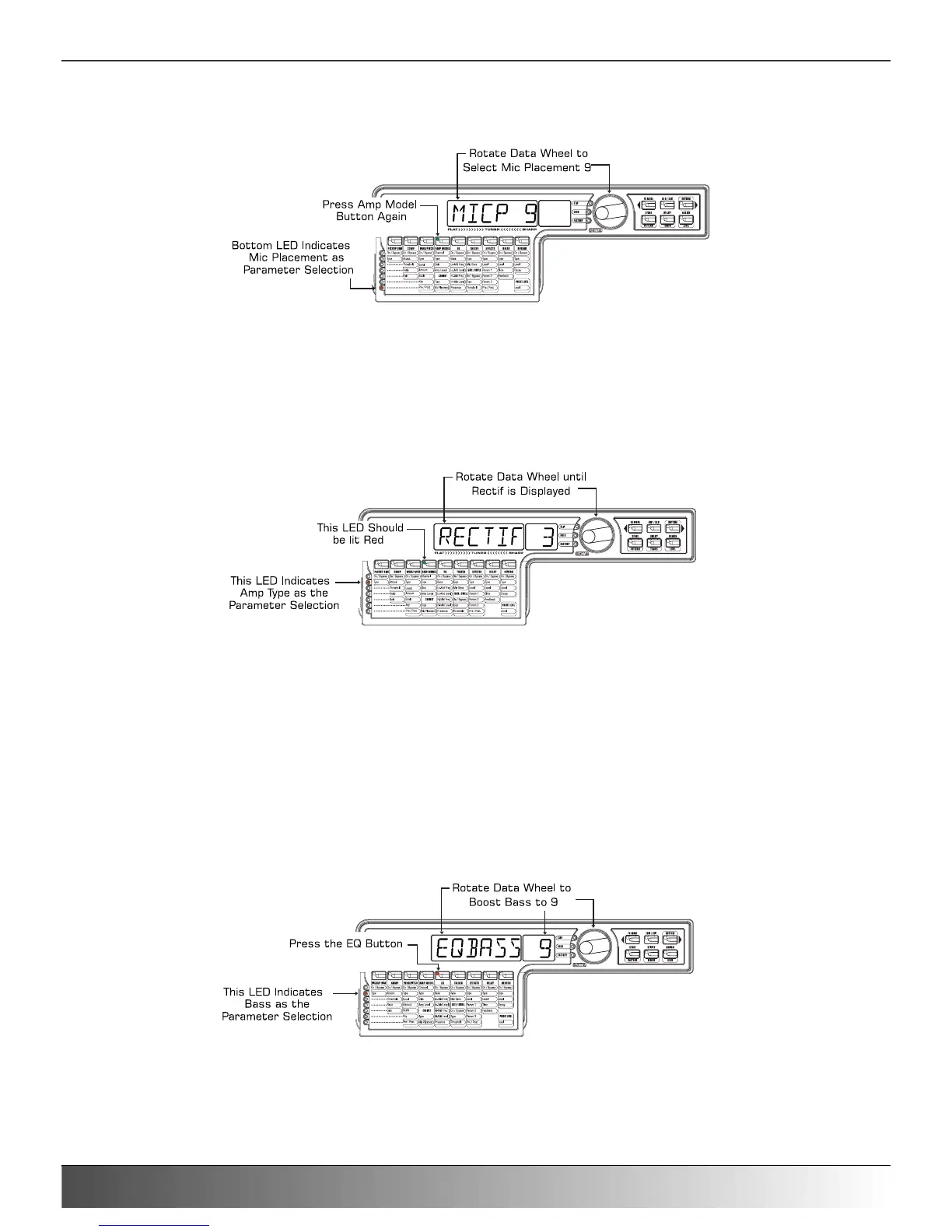Now to get a full sound out of the Cabinet, we should place the mic close to the center of the speaker. Press the Amp
Model button again which will take us to the Mic Placement Parameter. Rotate the Data Wheel until the Display shows
MicP 9.
Select the Red Channel Amp Model
We wanted our red channel’s Amp Model to be a heavily distorted Rectified sound. Pressing the Amp Model button
again will take us back to the Channel selection. Rotate the Data Wheel to Select red, and the Amp Model LED will
turn red.To select a Rectified Amp Model for the Red Channel, press the Amp Model button again and Rotate the Data
Wheel until rectif shows in the Display.
Following the same steps that we used to adjust the Green Channel’s Gain, Level, Cabinet, and Mic place-
ment, set the Red Channel’s Gain to 99, Level to -1, Dark as the Cabinet Type, and the Mic Placement at 3.
Adjust the EQ
We wanted out Red Channel to have some boosted Bass to give it a deep dark sound.At this point, the LED in the
Amp Model button should still be red. Press the EQ button to access the EQ Parameters. The Display will show the
current status of the EQ as either on or bypass. If necessary, rotate the Data Wheel to turn the EQ on.Then press
the EQ button again which will take us to the Bass Parameter of the EQ module. Rotate the Data Wheel to set the
amount of Bass boost to 9.
We could press the EQ button again to access and adjust the Lo-Mid, Hi-Mid, and Presence Parameters of the EQ, but
for the sake of this example, let’s assume that we are satisfied with these EQ settings.