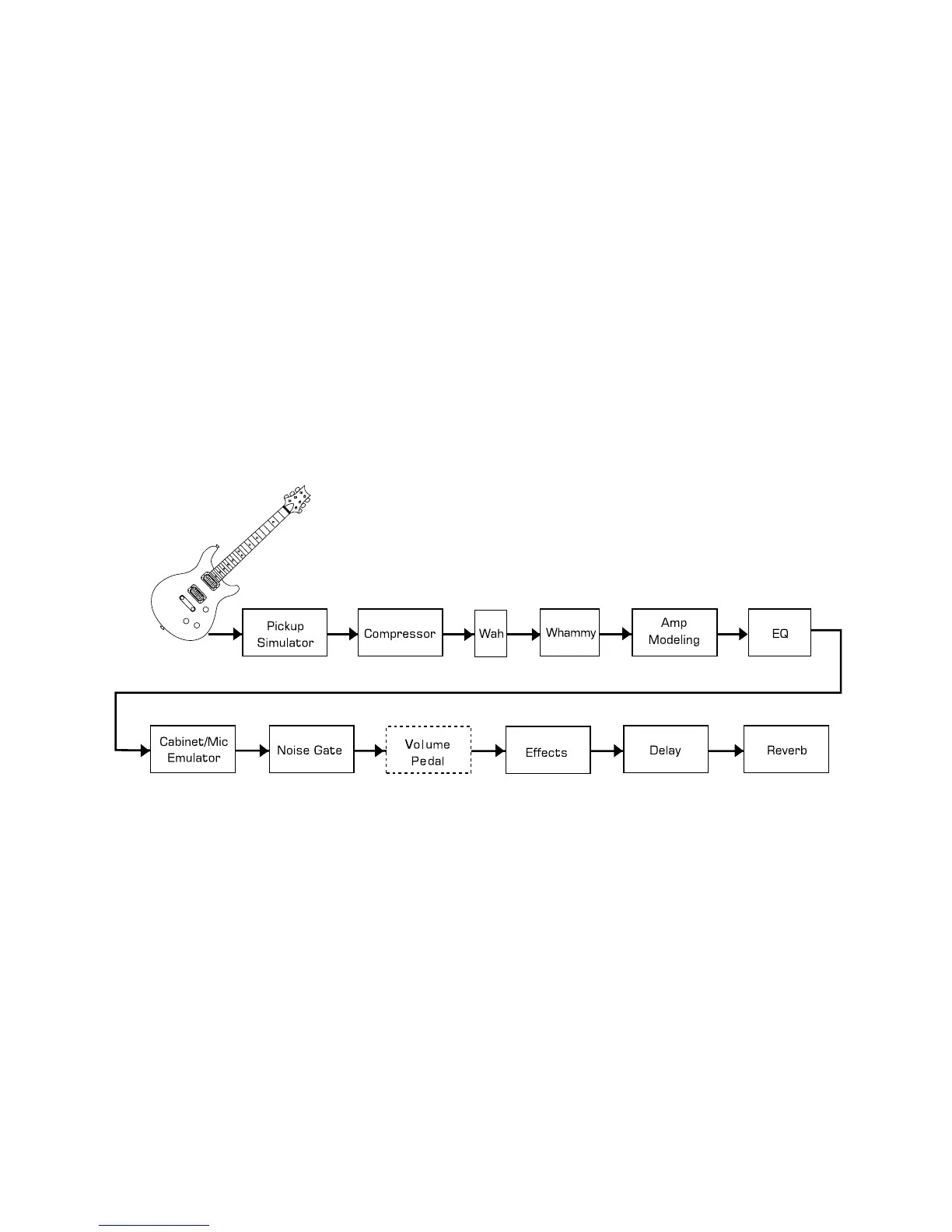Section Three - Effects and Parameters
About the Effects
The RP100 Artist can be thought of as several different “virtual” amplifiers, and individual, hi-tech
stomp boxes.With stomp boxes, the order in which they are connected can make a big
difference in how good the overall sound is. The following diagram shows the order of the
effects contained in the RP100 Artist.
Effect Definitions
Each Effect within the RP100 Artist can be programmed to suit your personal tastes and
application. Understanding how these Effects will alter the sound, and how each Parameter will
alter the Effect will help you achieve the sound you are looking for.The following overview of the
RP100 Artist’s effects outlines what each Effect and Parameter does.
15