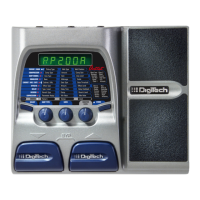23
Dist.
Model
Knob 2
(Gain)
Knob 3
(Tone)
Knob 4
(Level)
P4
(X-Edit
TM
only)
P5
(X-Edit
only)
P6
(X-Edit
only)
Distortion -- Output -- -- --
Gain Tone Level -- -- --
Grunge Face Loud Butt -- --
Gain Mid Level Level Low Mid Freq High
Low Mid Level High -- --
Gunk
(Dist Gain)
Smear (Ring
Mod Level)
Suck
(Dist Level)
Heave
(Output Lvl)
-- --
Fuzz -- Volume -- -- --
Sustain Tone Volume -- -- --
Amplifier
Amp Modeling is a technology which applies the tone of several popular modern and vintage
amps. Amp Modeling also includes an acoustic guitar simulation.
Amp Model - Knob 1 selects one of the classic, modern, and DigiTech custom Amp mod-
els. Press this knob to turn Amp and Cabinet modeling on and off. Note that when you
select an Amp model, the default Cabinet model is automatically selected. You can, however,
change the Cabinet model after selecting an Amp model.
