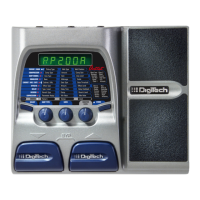36
Duck Thresh (X-Edit
TM
only) - Adjusts the level the input signal must reach before the
delayed signal is attenuated. Ranges from to .
Depth (X-Edit only) - Adjusts the intensity of the modulation (chorusing) in the delay
repeats. Ranges from to .
Wow (X-Edit only) - Adjusts low frequency modulation (below about 6 Hz) that would be
caused by tape speed variation. Ranges from to .
Duck Level (X-Edit only) - Adjusts the amount of attenuation applied to the delayed signal.
Ranges from to .
Flutter (X-Edit only) - Adjusts a higher frequency modulation (from about 6 to 30 Hz) that
would be caused by tape speed variation. Ranges from to .
Reverb
Using reverb in recorded program material gives the listener a sense that the material is being per-
formed in an actual room or hall. It is this similarity to actual acoustic spaces that makes reverber-
ation a useful tool in recorded music. The RP250 features genuine Lexicon
®
reverbs, whose rich,
lush effects have been heard in countless songs, soundtracks, and live performances for decades.
Reverb Model
Knob 1 selects the Reverb model or acoustic space. Press this knob to turn the Reverb
models on and off. The following models are available:
- Based on a Fender
®
Twin Reverb
- Lexicon
®
Ambience
- Lexicon Studio
- Lexicon Room
- Lexicon Hall
- Based on an
EMT240 Plate
