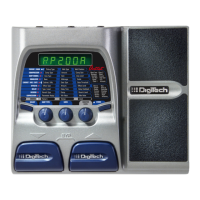37
Reverb
Model
Knob 2
(Decay)
Knob 3
(Liveliness)
Knob 4
(Reverb
Level)
P4
(X-Edit
TM
only)
-- -- Reverb --
Decay Liveliness Reverb Level Predelay
Decay Liveliness Reverb Level Predelay
Decay Liveliness Reverb Level Predelay
Decay Liveliness Reverb Level Predelay
Decay Liveliness Reverb Level Predelay
Decay - Knob 2 adjusts the length of time the reverb is audible. Ranges from to .
Liveliness - Knob 3 adjusts the amount of high frequency content in the reverberation tails.
Ranges from to .
Reverb / Reverb Level - Knob 4 adjusts the volume of the reverb signal. Ranges from to
.
Predelay (X-Edit
TM
only) - Adjusts the amount of time it takes for the initial sound to reach
the first reflective surface in the simulated environment. Ranges from to .
