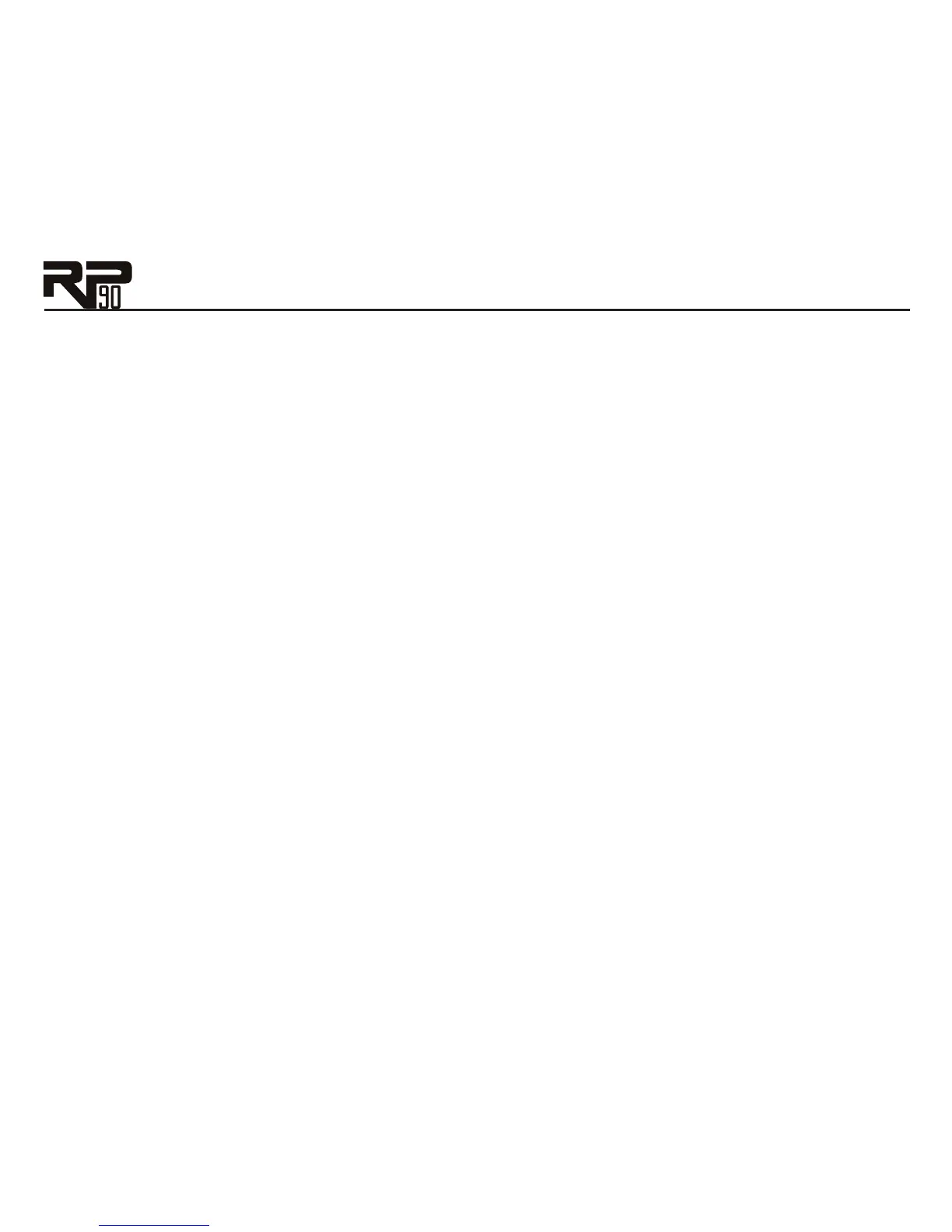33
Expression assignments available are as follows:
No Assignment
Volume (Output Level Pre Delay)
Volume (Output Level Post Delay)
Wah (Expression Pedal acts as a Wah pedal)
Amp (Expression Pedal controls the Amp Gain)
Chorus (Speed) (Level)
Flanger (Speed) (Level)
Phaser (Speed) (Level)
Tremolo (Speed) (Depth)
Panner (Speed) (Depth)
Vibrato (Speed) (Depth)
Rotary (Speed) (Depth)
YaYa (Expression Pedal acts as a YaYa
TM
Effect when engaged)
AutoYa (Speed) (Depth)
Envelope Filter (Sensitivity)
Detune (Level of the Detuned signal)
Pitch Shift (Level of the Pitch Shifted signal)
Whammy (Expression Pedal acts as a DigiTech
®
Whammy
TM
pedal)
Delay (Delay Level) (Delay Feedback)
Reverb (Reverb Level)