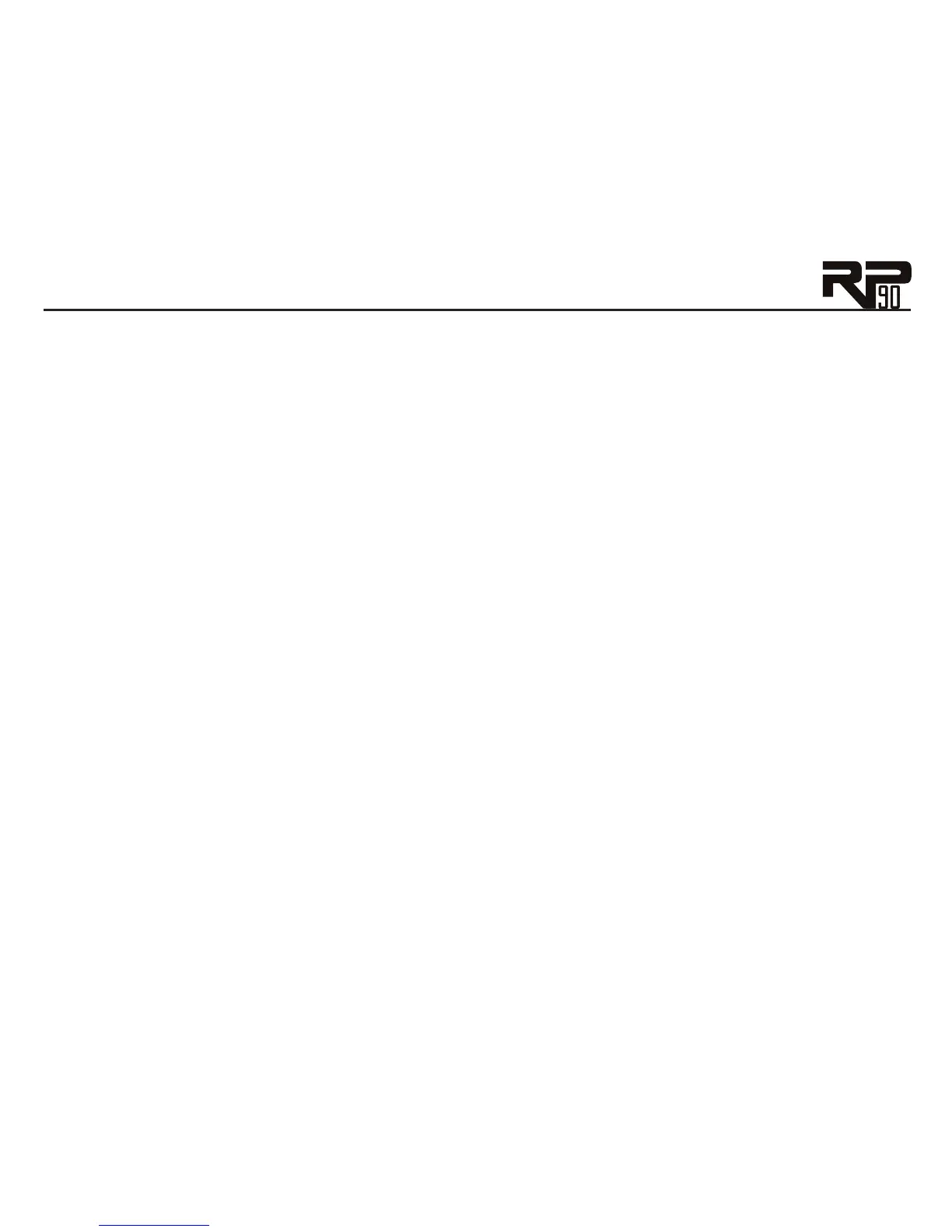2
About the RP90
Performance Mode
When you first apply power to the RP90, it powers up in Performance mode. Performance mode
provides access to all of the presets within the RP90 via the Up and Down Footswitches. The
Edit Up/Down buttons cycle through the effects in the matrix.
Edit Mode
When you select an Effect with the Edit Up/Down buttons, you can adjust the Effect with the
Value Up/Down buttons. (For descriptions of the Effects and their parameters, see page 20.)
When you make changes to a preset’s Effects, you must store the changes or they will be lost
when you select a different preset or disconnect power to the RP90. See page 18 for a description
of the Store procedure.
Bypass Mode
The RP90 presets can be bypassed for a clean, unprocessed guitar signal. To bypass the RP90, press
and release both Footswitches simultaneously. The Display reads indicating the preset is
bypassed. In Bypass mode, all buttons are disabled. Press either Footswitch to exit Bypass mode
and return the RP90 to the last preset used.
Tuner Mode
The Tuner in the RP90 allows you to quickly tune or check the tuning on your guitar. Enter Tuner
mode by pressing and holding both Footswitches simultaneously. The Display briefly shows
indicating that you are in Tuner mode. To begin tuning, play a note on your guitar (a harmonic
at the 12th fret usually works best). The Display shows the note being played. The Matrix LEDs