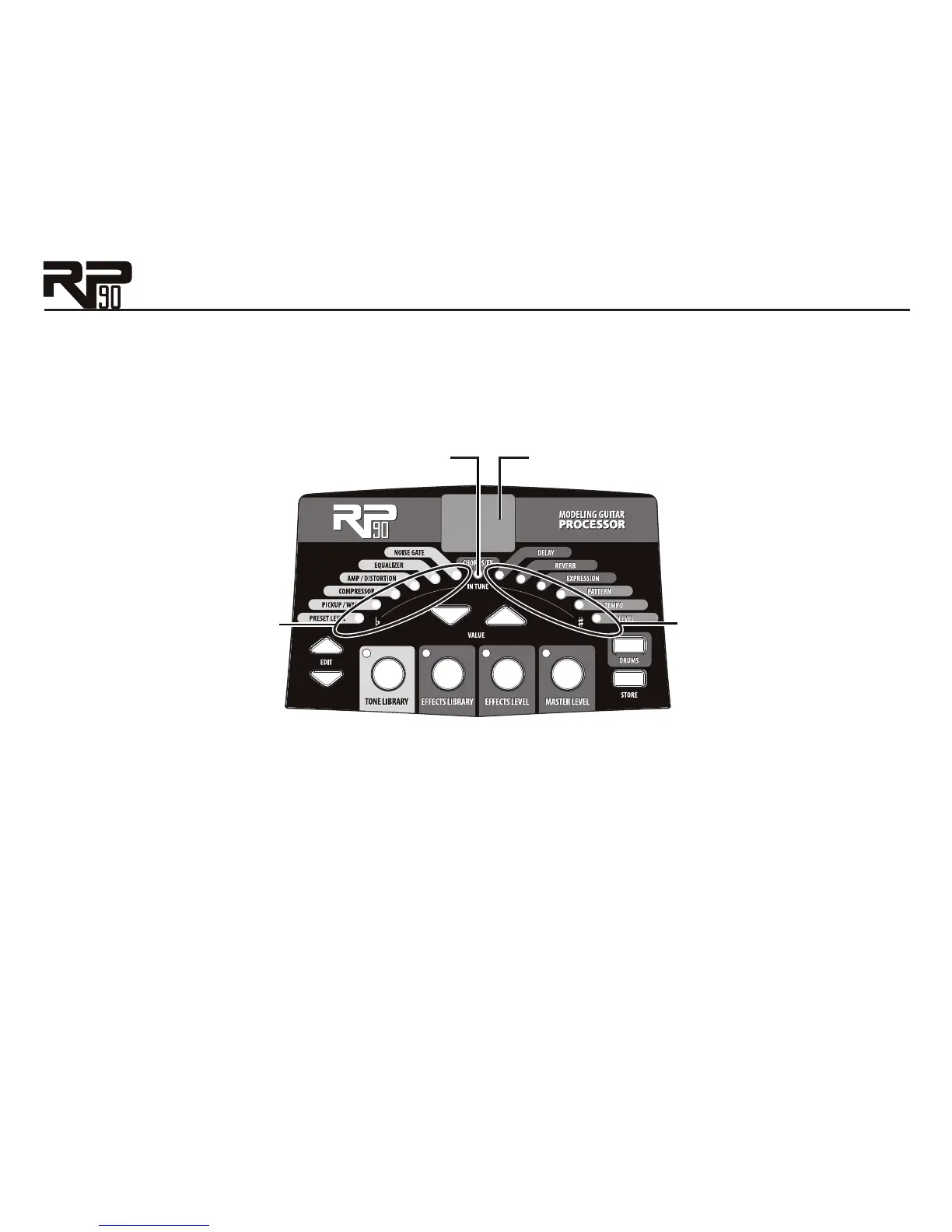3
indicate whether you are sharp or flat. The left 6 red LEDs indicate the note is flat and should be
tuned up. The right 6 red LEDs indicate the note is sharp and should be tuned down. The center
LED indicates the note is in tune. The output is muted in Tuner mode; rock the Expression Pedal
to regain volume.
In Tuner mode, you can change your tuning reference with the Vallue Up/Down buttons. The
default factory setting is A=440 Hz (displayed as ). Other tuning references are A=A flat (dis-
played as ), A=G (displayed as ), and A=G flat (displayed as ). The display window will briefly
flash the currently selected tuning preference.
Exit Tuner mode by pressing either Footswitch.