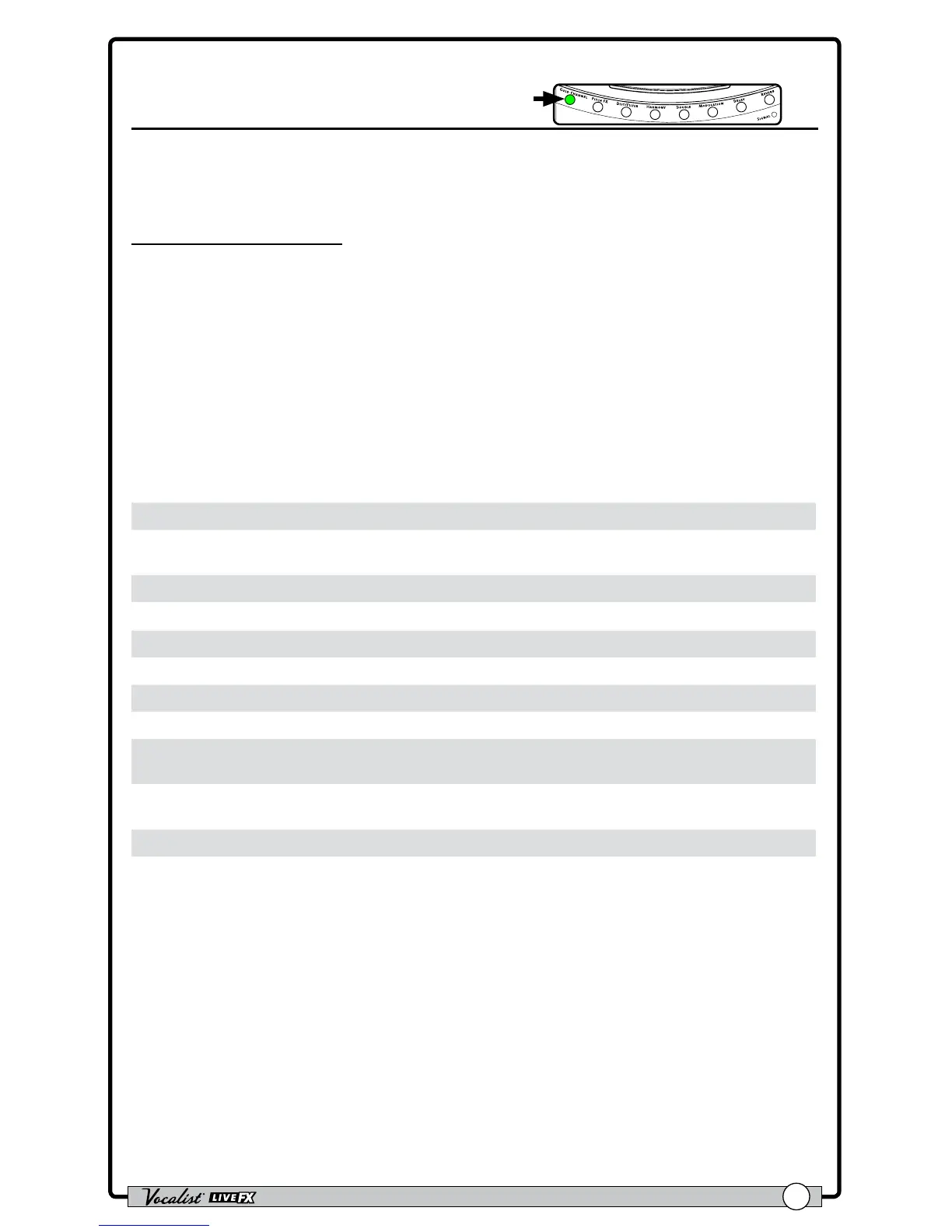Owner's Manual
41
Gold Channel
Press & Hold To Edit
To enter the Gold Channel Edit menu, press and hold the <Gold Channel>
button for 2 seconds.
Available parameters:
• TYPE
This parameter can be seen in the LCD display after entering the Gold
Channel Edit menu and is controlled using the <DATA> encoder. These
"TYPES" are precongured Gold Channel presets which can initially get you
closer to the sound you're after. Once a Type has been selected, you can then
edit the Gold Channel parameters to ne-tune the effects to taste. These
Types can be reset to the factory default settings after being modied. See
"Gold Channel Effects" on page 14 for further information on resetting
Types. The following table provides a description of each option.
Gold Channel Type Option Description
Bypass All Gold Channel effects are bypassed.
Standard
Standard settings that should sound good for most
voices.
Std No Gate Standard with no gate.
Std More Comp Standard with more compression.
Std No Corr Standard with no pitch correction.
Less Boom Standard with low band EQ attenuation.
Power Vocal Standard, EQ modied to give a boost around 1.5 kHz.
Clarity Standard with more gain on high band.
Smile Standard with classic smile EQ curve (i.e., low and high
frequencies boosted).
Breathy Helps to enhance a breathy singer by enhancing the
frequencies near 8 kHz.
Presence Gives a boost near 5 kHz to increase presence of vocal.
Metal Boost at 500 Hz and high band gain.