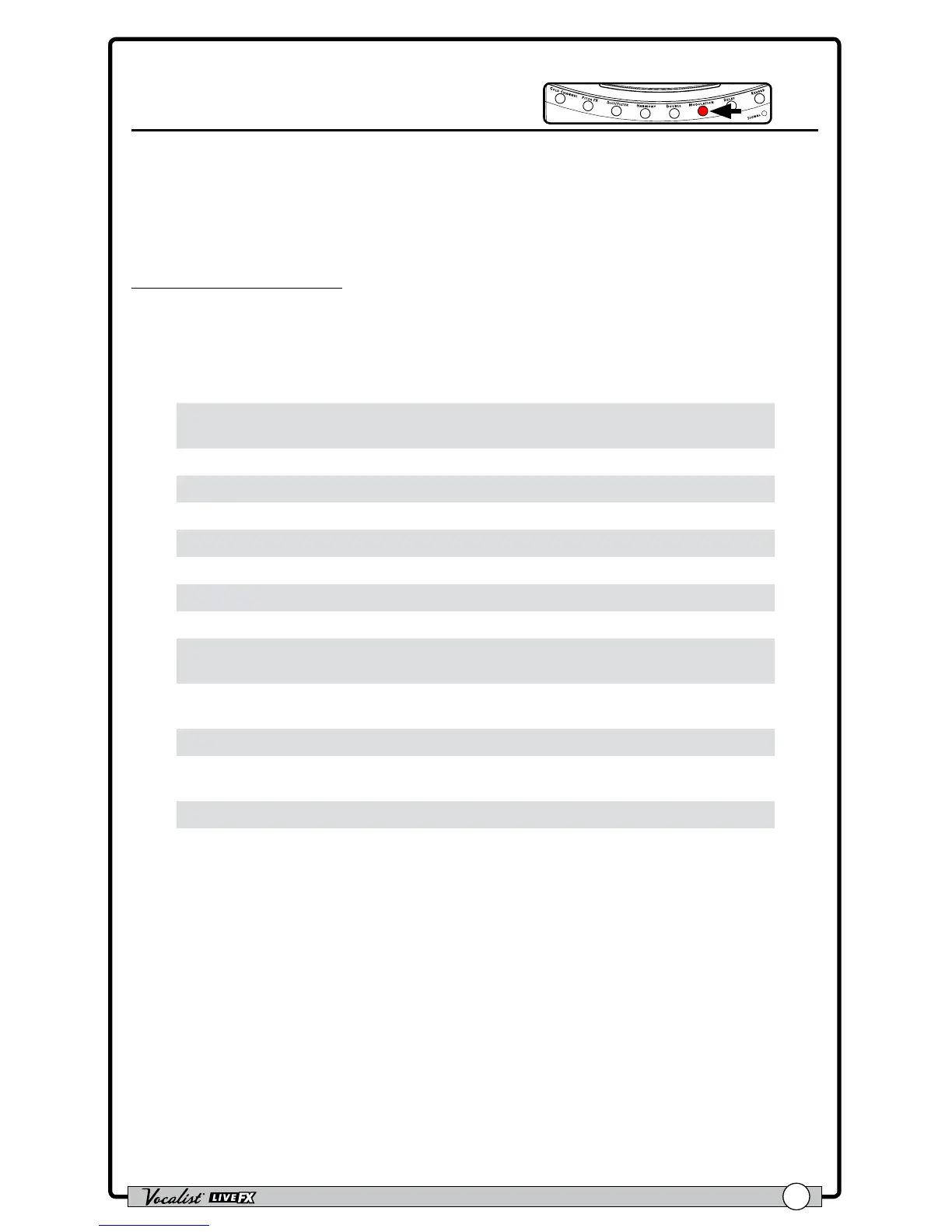Owner's Manual
59
Modulation
Press & Hold To Edit
Modulation effects are great for adding motion and depth to your vocal sound and
include effects like anging (jet airplane phasing effect), chorusing (thickens vocals)
and vibrato. Changes to the Modulation module need to be stored to a preset for
later recall.
Available parameters:
• TYPE
This parameter selects which type of modulation effect you would like to use.
The following table provides a description of each option.
Modulation Type Option Description
Flange
Flange with a single tap and moderate
feedback.
Feedbck Flange Flange with a single tap and high feedback.
Vibrato Standard vibrato (i.e., pitch modulation).
Chorus Chorus with 1 tap.
Wide Chorus Chorus with 1 tap but more delay range.
Chorus 4 Chorus with 4 taps.
Stereo Chorus Chorus with 2 taps panned left and right.
Auto Pan Pans signal between left and right.
Stereo Stutter Hard panning of signal between left and
right.
Witch Stutter Stutter effect modelled after a song by a
popular artist.
Rotary Models a Leslie rotary speaker.
Wide Rotary Models a Leslie rotary speaker with more
extreme settings.
Warble An extreme variation of vibrato.
• AMOUNT (0-99)
This parameter adjusts the Modulation effect's mix level, with 0 being the
minimum (no effect applied) and 99 being the maximum amount of effect
applied.
• SHAPE (0-99)
This parameter controls the depth of the effect, with 0 being the most shallow
and 99 being the deepest setting.
• SPEED
This parameter adjusts the rate at which the Modulation effect cycles. The
following table provides a description of each option.