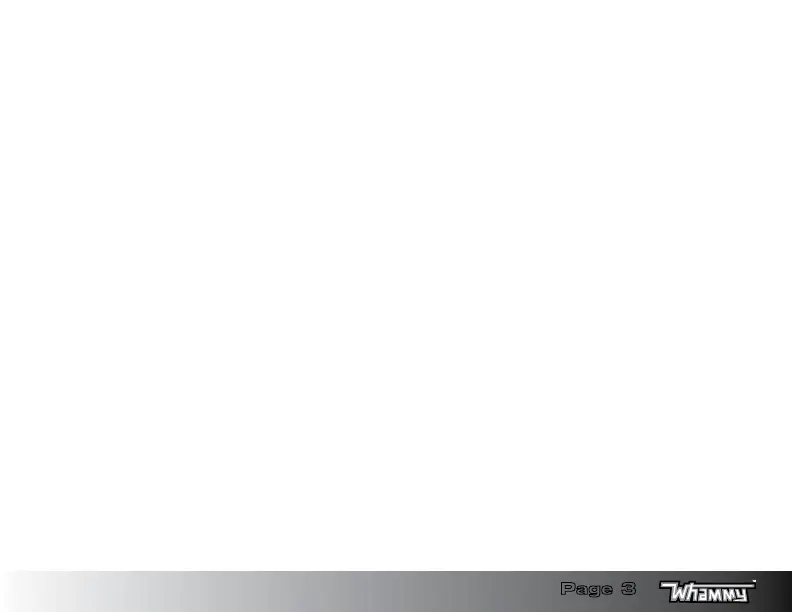Page 3
1. Expression Pedal
This pedal is used to control the pitch bending amount of the selected Harmony,
Whammy, or Detune effect. Rocking it forward (toe down) increases the amount of pitch
bending while rocking it back (toe up) decreases the amount of pitch bending.
2. Harmony LEDs
One of these LEDs will light when a Harmony effect is selected. Harmony effects have dry
signal added to the effect signal.
3. Classic/Chords Switch
This switch toggles between the classic Whammy algorithm (Classic) and modern
algorithm from the Whammy DT (Chords). The Classic setting is ideal for single note play
while the Chords setting is best suited for bending of full chords.
4. Selector Knob
This knob is used to select one of the Whammy, Harmony, or Detune effects.
5. Whammy LEDs
One of these LEDs will light when a Whammy effect is selected. Whammy effects do not
have dry signal added to the effect signal.
6. Detune LEDs
One of these LEDs will light when a Detune effect is selected. The Expression Pedal
controls the amount of Detune signal mixed with the dry signal.