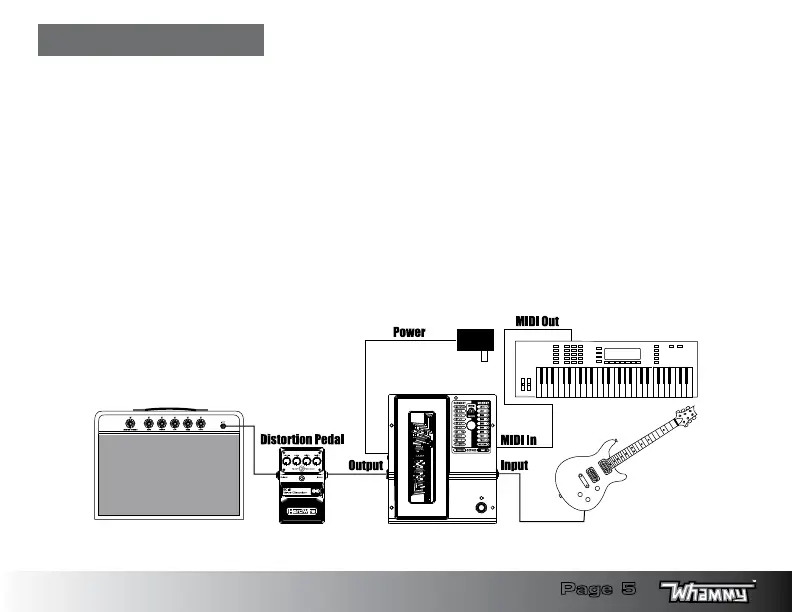Page 5
Making Connections
The Whammy pedal is extremely easy to set up and use. Follow these steps to get up and running.
1. Connect your instrument to the Whammy’s Input Jack.
2. Connect from the Whammy’s Output Jack to your favorite distortion pedal or to your
amplifier.
3. If using an external MIDI device for control, connect from the MIDI out of the MIDI
device to the Whammy’s MIDI Input.
4. Connect the included power supply to an AC outlet and the other end to the Whammy’s
Power Input.
5. Turn on your amp and adjust the volume to the desired level.
6. Use the Effect On/Off Footswitch to enable the effect, push the Expression Pedal fully
forward (toe down), then rotate the Selector Knob to select the desired effect.