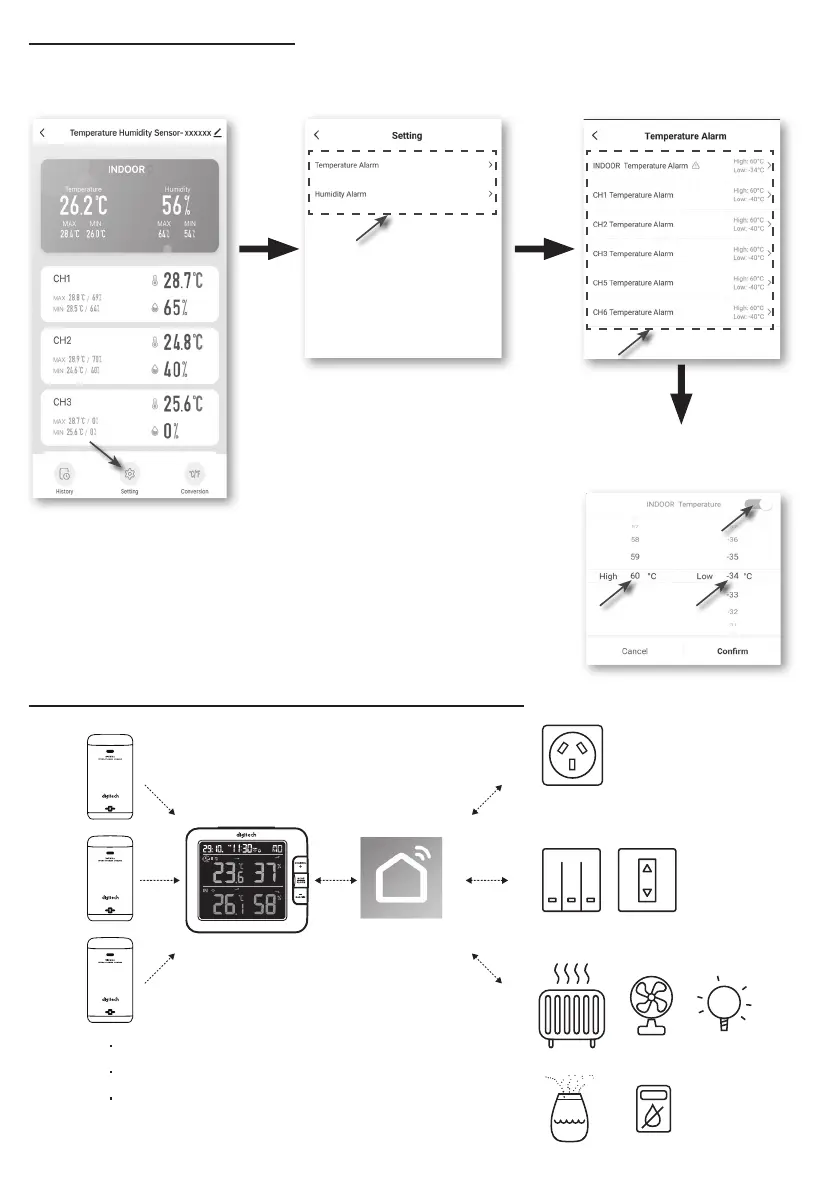10
TO SET ALERT NOTIFICATION
You can set the temperature and humidity high / low alarm.
Step 1:
Tap the "Setting" on the bottom of the
"device Screen".
Step 2:
Tap the "Temperature Alarm" or
"Humidity Alarm".
Step 3:
Tap the "INDOOR" or "CH 1 ~ 7 ".
Step 4:
Set the High / Low trigger values and
slide the switch to activate the alert.
AUTOMATION WITH OTHER DEVICE USING SMART LIFE
Smart Life
Console
Wireless Sensor (s)
Smart Switch Devices
Heater BulbsFans
Humidifier
Dehumidifier
Smart Sockets
