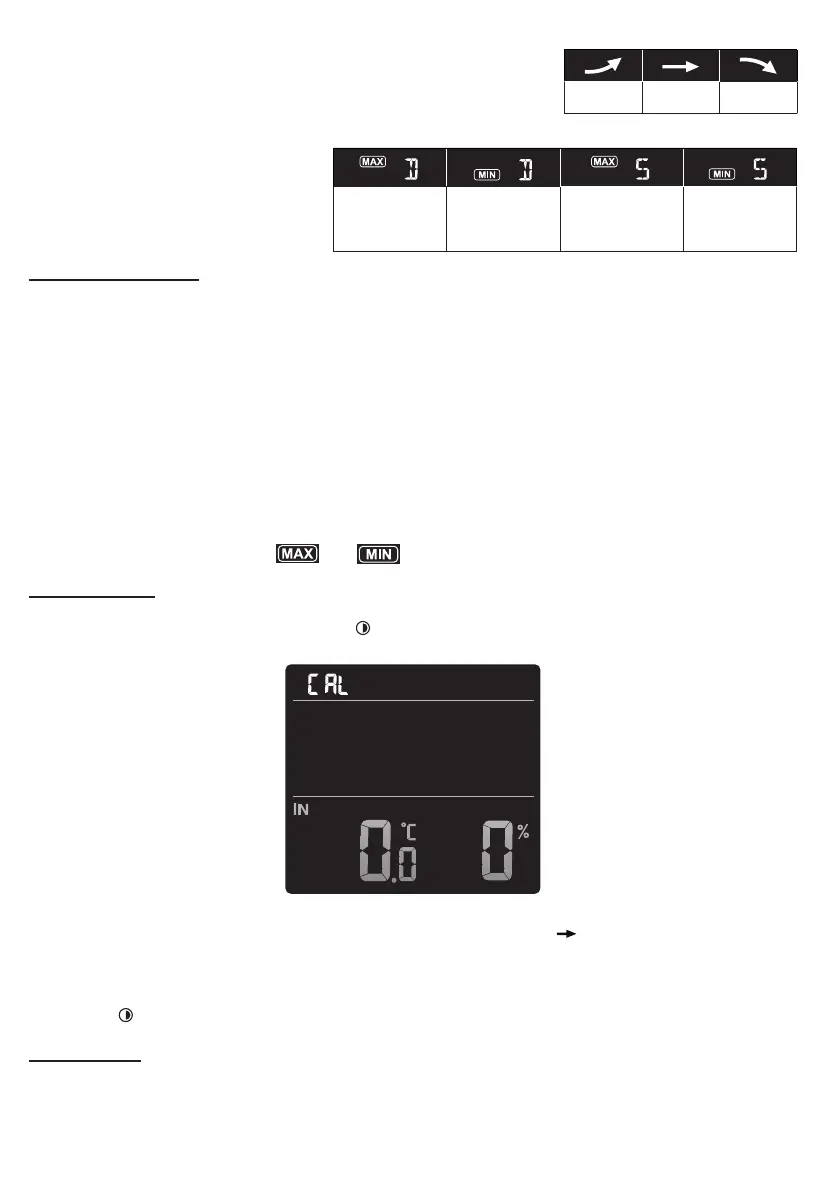14
TREND INDICATOR
The trend indicator shows the temperature or humidity trends
of changes based on the next 15 minutes.
Rising Steady Falling
MAX / MIN DATA RECORD
The console can record MAX / MIN
readings both daily and since last
the reset.
Daily MAX
reading
Daily MIN
reading
MAX reading
since last
reset
MIN reading
since last
reset
TO VIEW MAX / MIN
1. In normal mode, press the [ MAX / MIN ] key on the front side, to check the daily MAX records
of the
current channel and indoor.
2. Press [ MAX / MIN ] key again to check the daily MIN records of current channel and indoor.
3. Press [ MAX / MIN ] key again to check the accumulative MAX records.
4. Press [ MAX / MIN ] key again to check the accumulative MIN records.
5. Press [ MAX / MIN ] key again and back to normal mode.
6. User can also check records of different sensors by pressing the [
CHANNEL ] key.
TO RESET THE MAX/MIN RECORDS
Press and hold the [ MAX / MIN ] key for 2 seconds to reset the current on display MAX or MIN
records.
NOTE:
The LCD will also display the "
" / "
"icon, when showing the records.
CALIBRATION
To calibrate the temperature and humidity:
1. In normal mode, press and hold the [ / CAL ] key for 2 seconds to enter the calibration mode
as below.
2. Press [ + ] or [ - ] key
to select IN or any channel.
3. Press [ MODE / ALARM ] key to select between: Temperature Humidity.
4. While temperature or humidity is blinking, press [ + ] or [ - ] key to adjust the offset value.
5. When finished, press [ MODE / ALARM ] to proceed with the next calibration by repeating
process 2 - 4 above.
6. Press [ / CAL ] key to return to normal mode.
BACK LIGHT
The main unit back light can be adjusted, using the [ HI / LO ] sliding switch to select the
appropriate brightness:
- Slide to the [ HI ] position for the brighter back light.
- Slide to the [ LO ] position for the dimmer back light.
