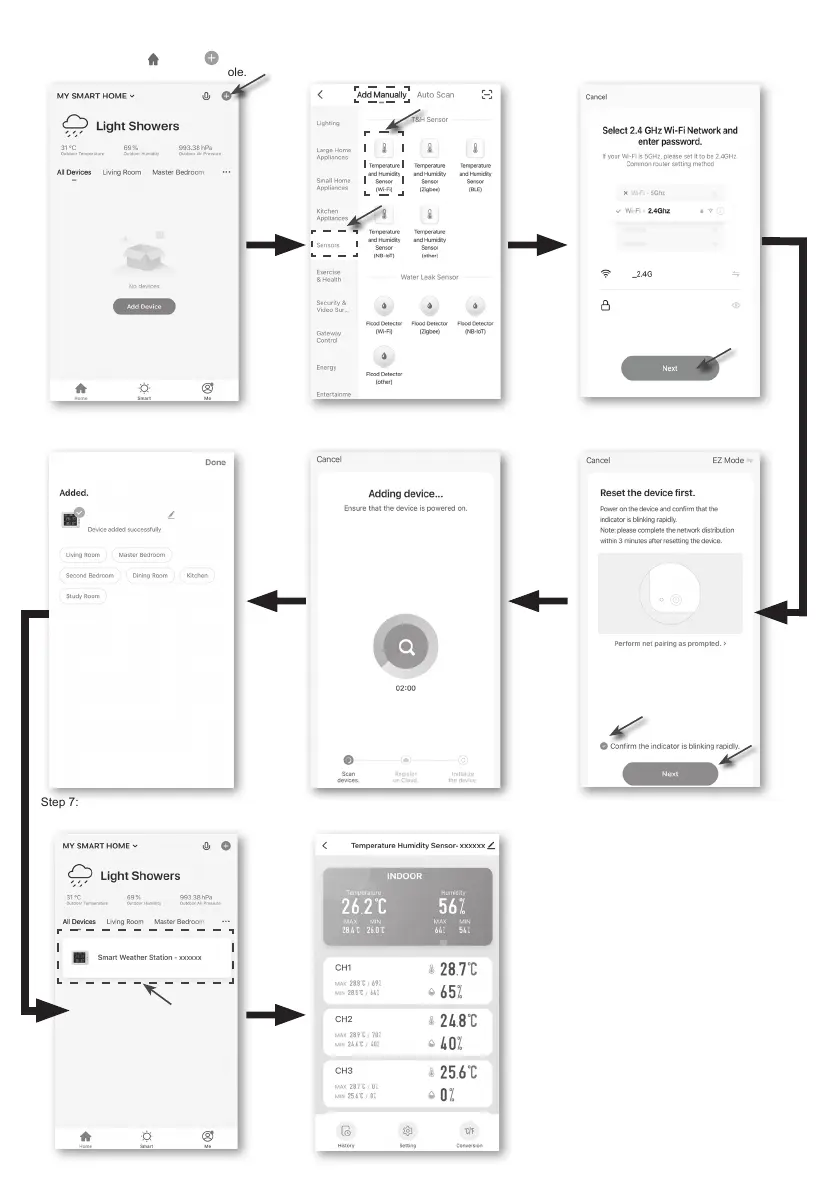8
Step 1:
On the home screen , tap the on
the top right corner to add your console.
Step 5:
There will auto scan and register
your device.
Step 6:
Once it succeeds, the console icon will be
shown, and you can customize its information.
Step 4:
Conrm your device is in "AP mode" and
tap "Next".
Step 3:
Make sure you select the 2.4G network
and enter your Wi-Fi password. Then
tap the "Next" button.
Step 7:
The console will appear on your Home
Screen. Tap to see the readings.
Step 2:
On "Add Manually" screen, choose
"Sensors" in the left menu bar and
then select "Temperature and Humidity
Sensor(Wi-Fi)".