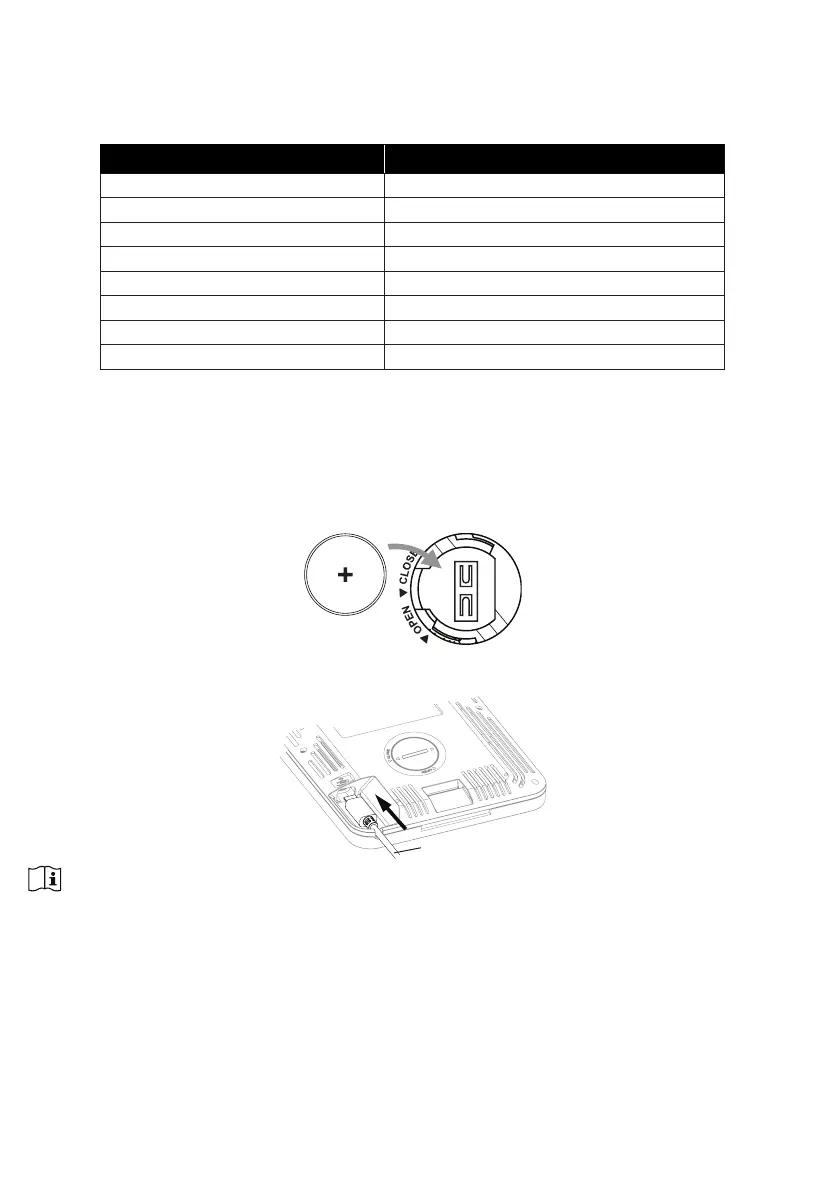10
4. Barriers. Radio signal are blocked by metal barriers such as aluminum cladding. Please align
the sensor array and display console to get them in clear line of sight through window if you
KDYHPHWDOFODGGLQJ
7KHWDEOHEHORZVKRZDW\SLFDOOHYHORIUHGXFWLRQLQVLJQDOVWUHQJWKHDFKWLPHWKHVLJQDOSDVVHG
through these building materials
Materials Signal strength reduction
Glass (untreated) a
Wood a
Plasterboard / drywall a
Brick a
Foil insulation a
Concrete wall a
Aluminum siding
Metal wall
Remarks: RF signal reduction for reference
3.4 SETUP THE CONSOLE
Follow the procedure to setup the console connection with sensor(s) and WI-FI.
3.4.1 POWER UP THE DISPLAY CONSOLE
1. Install the back-up CR2032 battery
2. &RQQHFWWKHGLVSOD\FRQVROHSRZHUMDFNWR$&SRZHUZLWKWKHDGDSWRULQFOXGHG
USB cable
NOTE:
- The backup battery can backup: Time & Date & Max/Min weather records, rainfall records, Alert setting
YDOXHVRIIVHWYDOXHRIZHDWKHUGDWDDQGVHQVRUVFKDQQHOKLVWRU\
- 7KHEXLOWLQPHPRU\FDQEDFNXS:,),VHWWLQJ+HPLVSKHUHVHWWLQJ&DOLEUDWLRQYDOXHVDQG6HQVRU,'RI
paired sensor(s).
- 3OHDVHDOZD\VUHPRYHWKHEDFNXSEDWWHU\LIWKHGHYLFHLVQRWJRLQJWREHXVHGIRUDZKLOH3OHDVHNHHSLQ
PLQGWKDWHYHQZKHQWKHGHYLFHLVQRWLQXVHFHUWDLQVHWWLQJVVXFKDVWKHFORFNDOHUWVHWWLQJVDQGUHFRUGV
in its memory, will still drain the back-up battery.