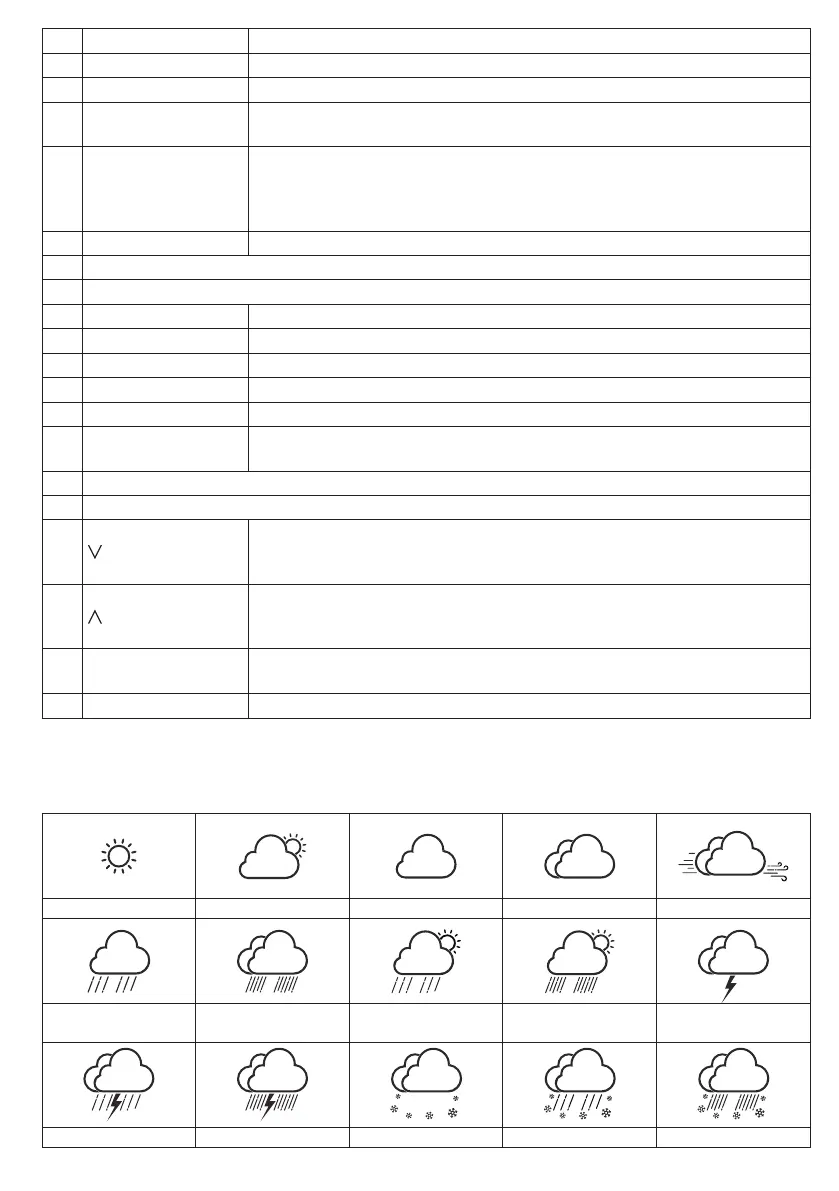13
3 CHANNEL Press this button to switch between indoor and channels readings
4 FORECAST 3UHVVWRYLHZWKH+,/2WHPSHUDWXUHIURPWRGD\WRQH[WGD\V
5 RAIN Press to switch between Rain Rate, rainfall
6 MAX / MIN
3UHVVWRVZLWFKEHWZHHQPD[LPXPDQGPLQLPXPYDOXHVRI'DLO\DQG
Since last reset
7 WIND
3UHVVWRVZLWFKEHWZHHQDYHUDJHZLQGVSHHGZLQGJXVWDQG
Beaufort Scale
Press and hold 2 seconds to switch wind direction between language
and 360 bearing
8 SUN Press to switch between Solar Light Intensity and Sunburn time
9 Table stand
10 Wall mount hole
11 UNIT Hold to enter unit of measurements setting
12 ALARM Hold to enter alarm setting
13 SET Hold to enter time and date setting
14 HI / LO / AUTO 6OLGLQJWRVHOHFWWKHEDFNOLJKWOHYHOPRGH
15 BARO 6ZLWFKEHWZHHQUHODWLYHDQGDEVROXWHDLUSUHVVXUHUHDGLQJ
16 SENSOR / WIFI
Press to start sensor synchronization (paring)
3UHVVDQGKROGVHFRQGVWRHQWHU$3PRGHYLFHYHUVD
17 Battery compartment
18 Power jack
19
/ INDEX
To switch between outdoor temperature, feels like, heat index, dew
point and wind chill reading
'HFUHDVHWKHYDOXHLQVHWWLQJ
20
/ MODE
To switch between predicted HI & LO temperature, or predicted
DYHUDJHWHPSHUDWXUHFKDQFHRIUDLQ
,QFUHDVHWKHYDOXHLQVHWWLQJ
21 RESET
Press to reset the console
Press and hold 6 seconds to factory reset the console
22 REFRESH Press to update the upload and download data
4.3 CONSOLE FEATURES
4.3.1 MULTI-DAY WEATHER FORECAST FOR TODAY & NEXT 3 DAY
8SWRGLIIHUHQWZHDWKHULFRQVDUHSURYLGHGDFFRUGLQJWRWKHZHDWKHUFRQGLWLRQVIRUHFDVWHG
Sunny Partly cloudy Cloudy / Foggy 2YHUFDVW Windy
Light rain +HDY\UDLQ Partly cloudy
with light rain
Partly cloudy
ZLWKKHDY\UDLQ
Thundery
Thundery showers Stormy rain Snowy Snowy rain +HDY\6QRZ\UDLQ