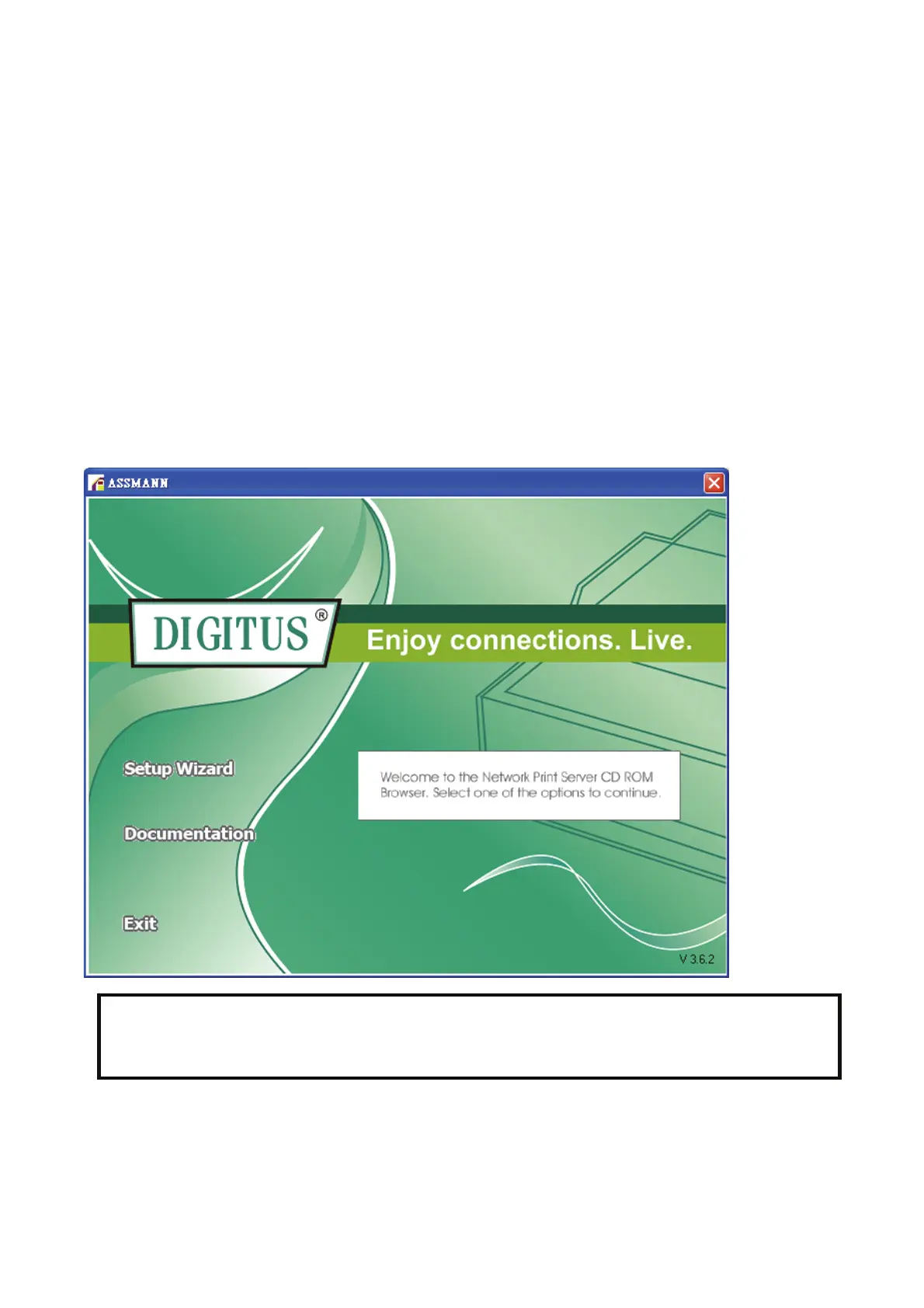10
3. Software Installation
The PSAdmin is a proprietary Windows-based management program that can assist you in
configuring and managing your print server in NetWare environments. The program can be
installed from the setup CD of print server.
Installing the PSAdmin and Print Server’s Driver
1. To enable network communication with print server, your computer must have a
proper IP address, e.g. 192.168.0.100 (the print server’s default IP is 192.168.0.10)
2. Insert the setup CD into your CD-drive, and the following message appears:
Note:
For setup wizard under Windows Vista/7, you have to choose the Run as administrator
by right-click the icon on desktop.
