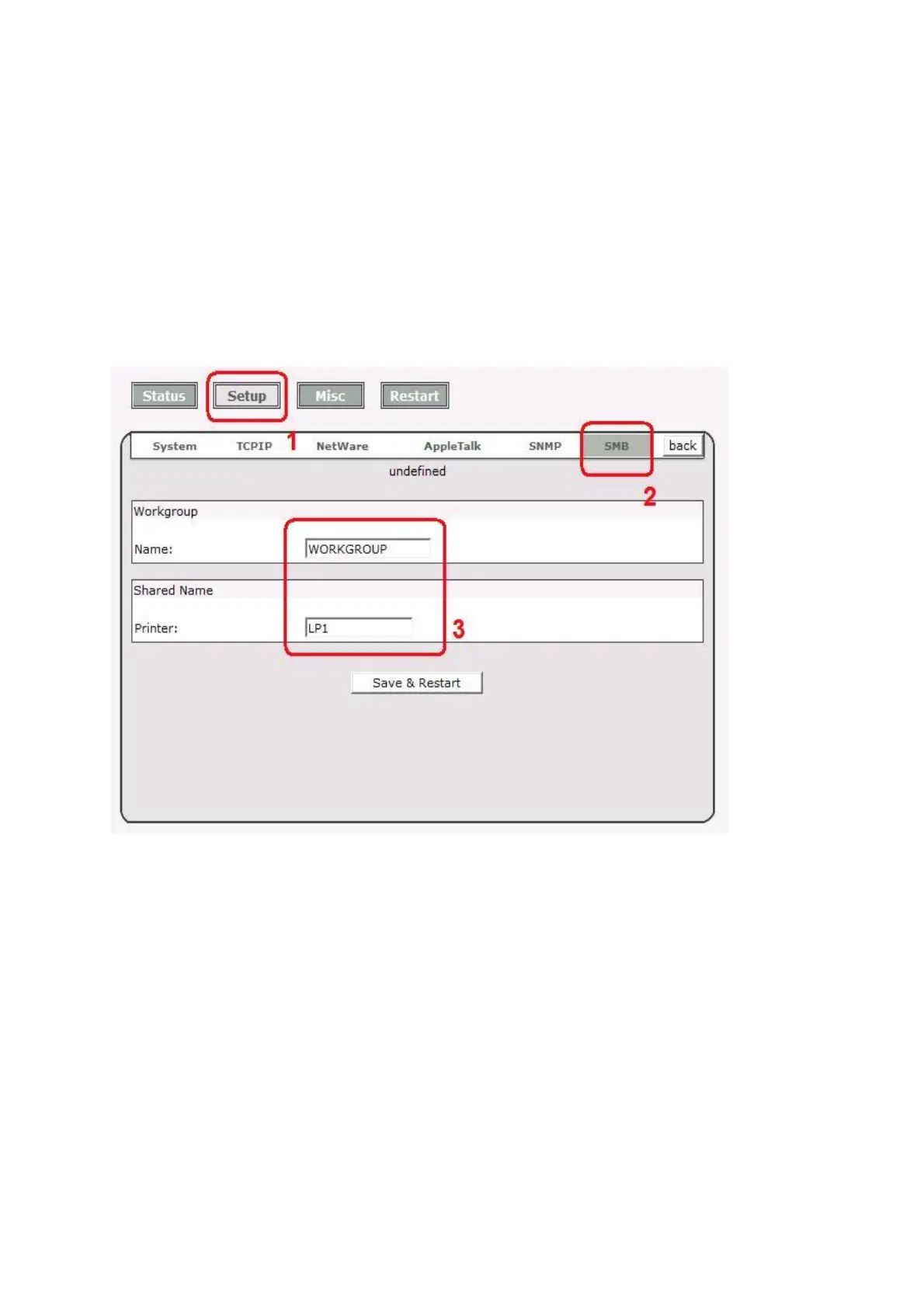72
Appendix
SMB Printing with Windows XP
1. Enable the SMB settings from the print server’s WEB configuration. Assume your
computers use the “WORKGROUP” as the SMB workgroup name in Windows.
Please assign the same SMB name to your print server. If print server uses the
different SMB name from computers’, the SMB printing won’t active.
2. Now you can find the print server from the SMB workgroup of Windows. Then, double
click it.
