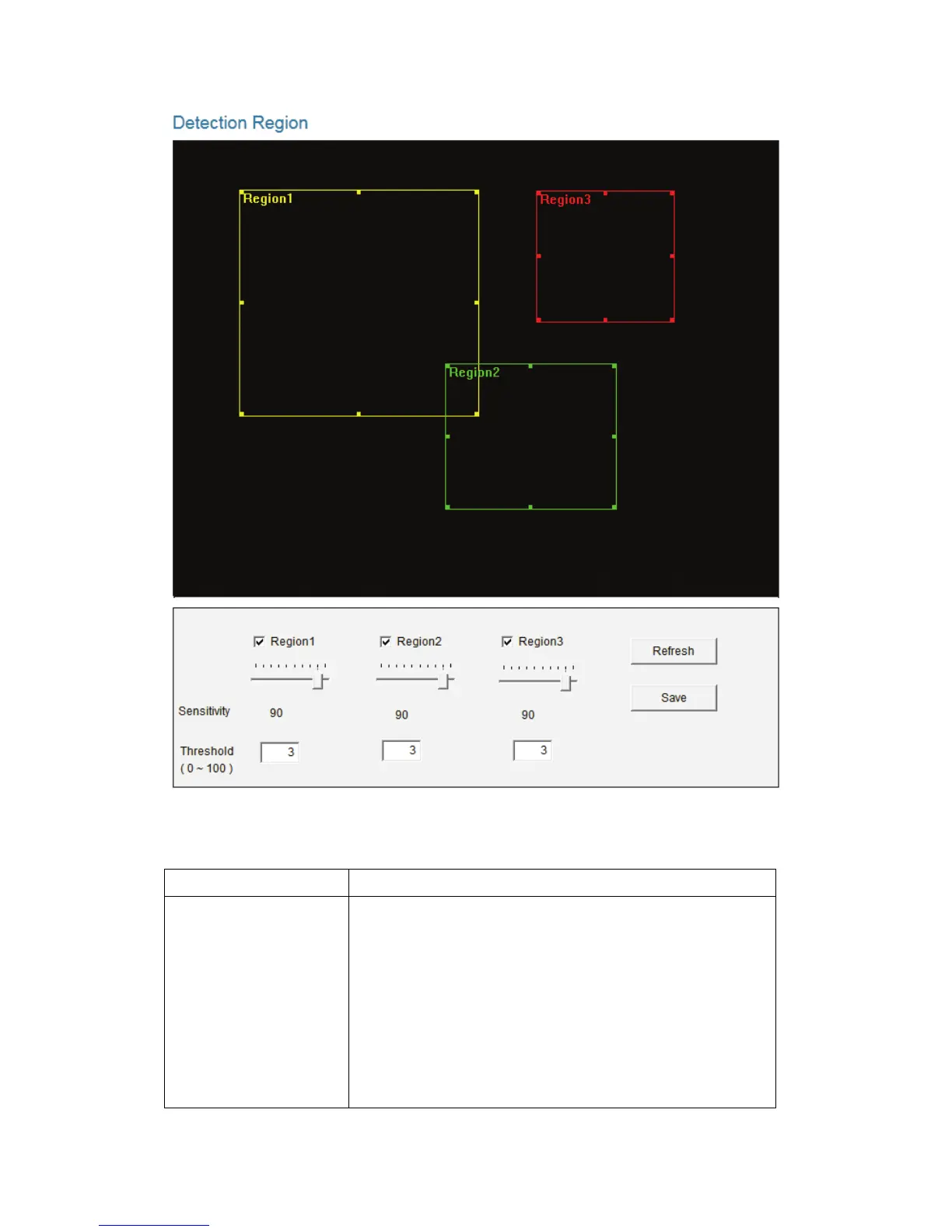46
The descriptions of these items are listed below:
Item Description
Region 1 /
Region 2 /
Region 3
Check the box to enable this motion detection
area. A rectangle will appear on the video
view when it’s checked (enabled).
To change the size of motion detection area:
Point the mouse to the upper-left, upper-right,
lower-left, lower-right corner of motion