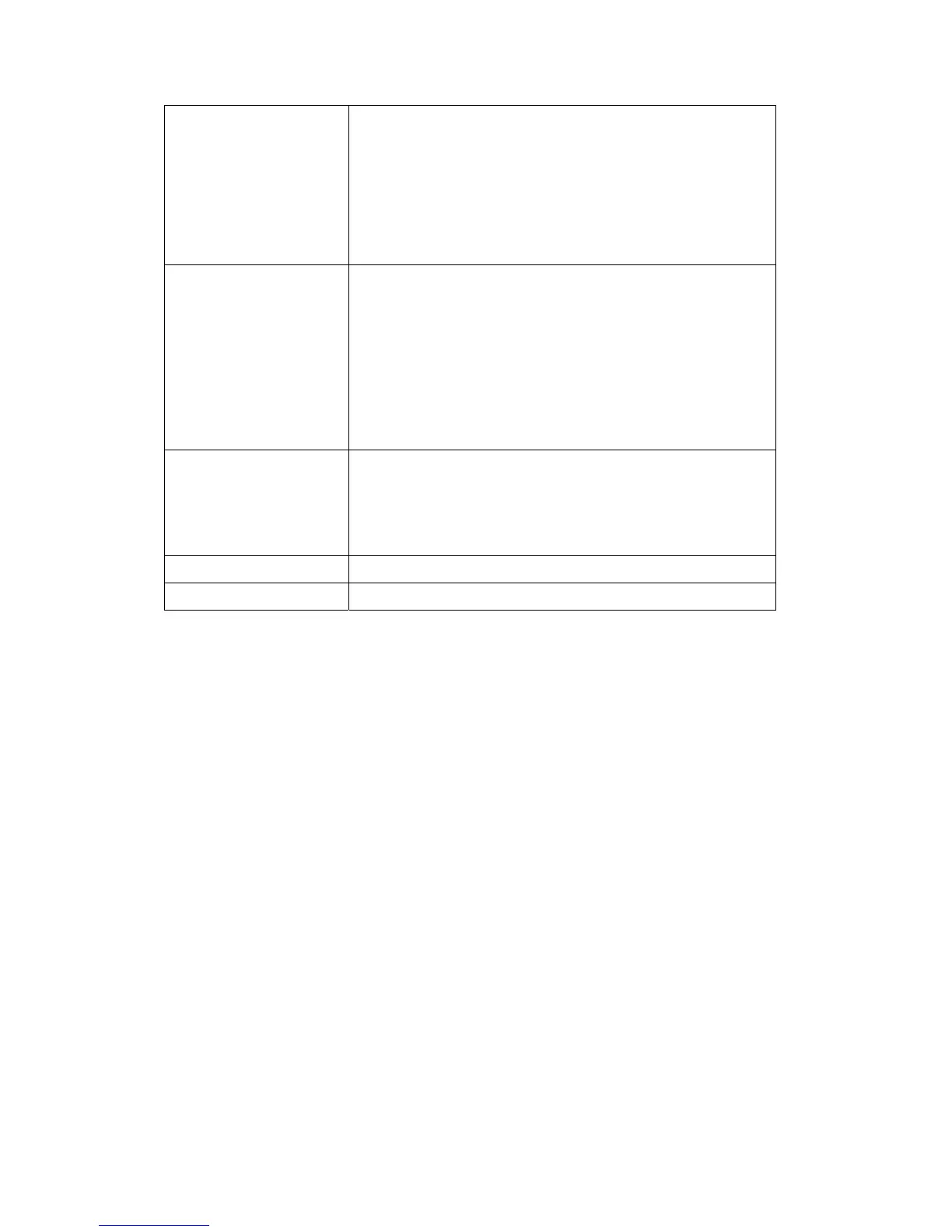47
detection rectangle, and drag the mouse.
Move motion detection area:
Put the mouse within the motion detection
area, and drag the mouse.
Sensitivity Change the sensitivity of motion detection.
Set to a higher value (right) and IP camera
will trigger the alarm when there’re only small
changes in video. If you found that IP camera
sends E-mail or uploads picture to FTP too
frequently, and there’s nothing happen in the
snapshot video, you can set to a lower value.
Threshold Set the motion detection threshold here (input
number 0 to 100). A higher value represents
IP camera will only trigger alarm when the
object in motion detection area is really big.
Refresh Refresh the reference picture.
Save Save changes you made in this page.