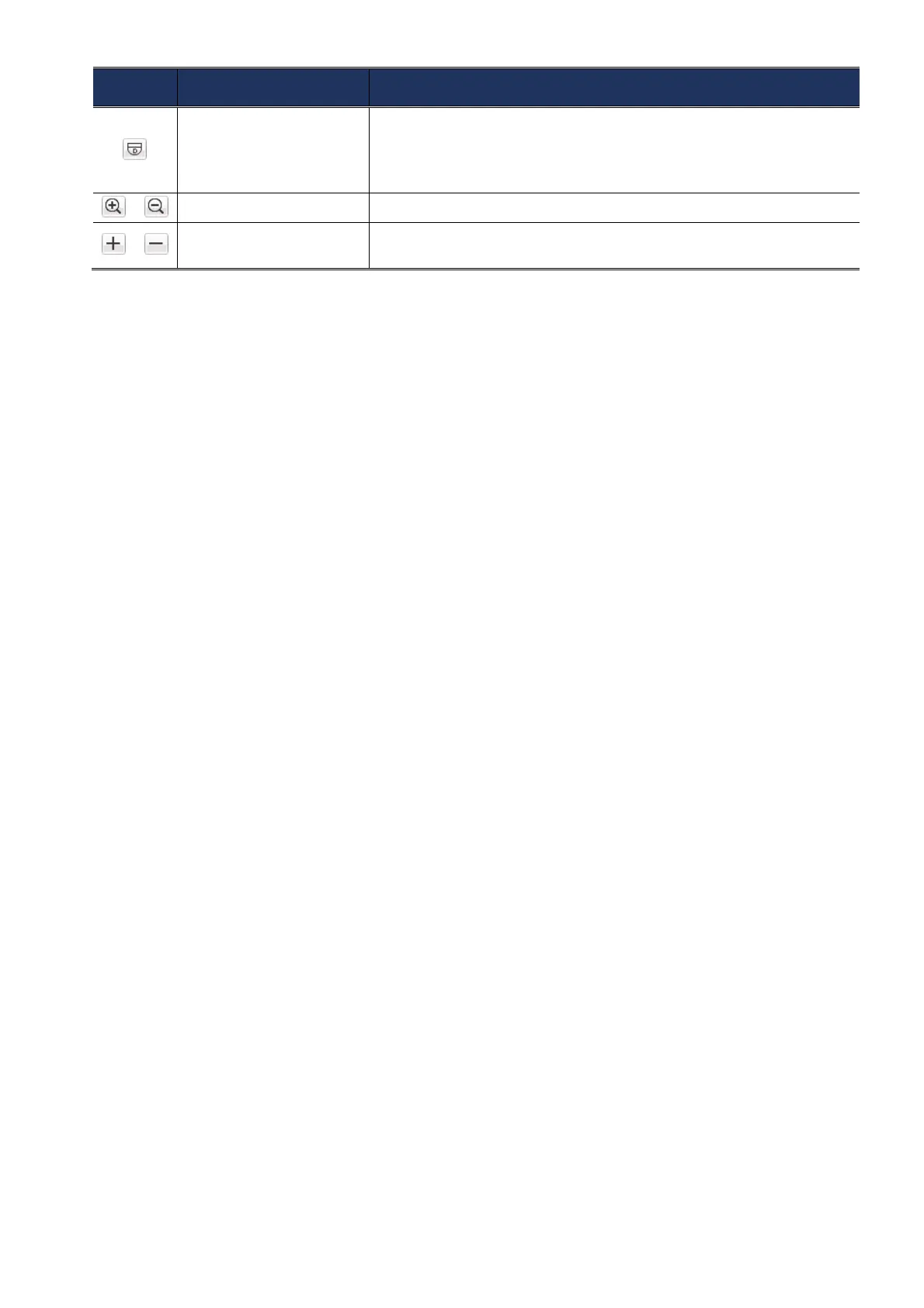22
ICON FUNCTION DESCRIPTION
Enable DPTZ
Click to activate the digital PTZ function. When this function is
enabled, the following operations are available:
Auto mode
Move up / down / left / right after digital zoom-in.
/
Optical zoom in / out*
Click to zoom in / out the image optically.
/
Optical max. zoom in /
out*
Click to zoom in the image to the largest / zoom out the image to its
original size optically.
* Available for Megapixel AC type camera models only