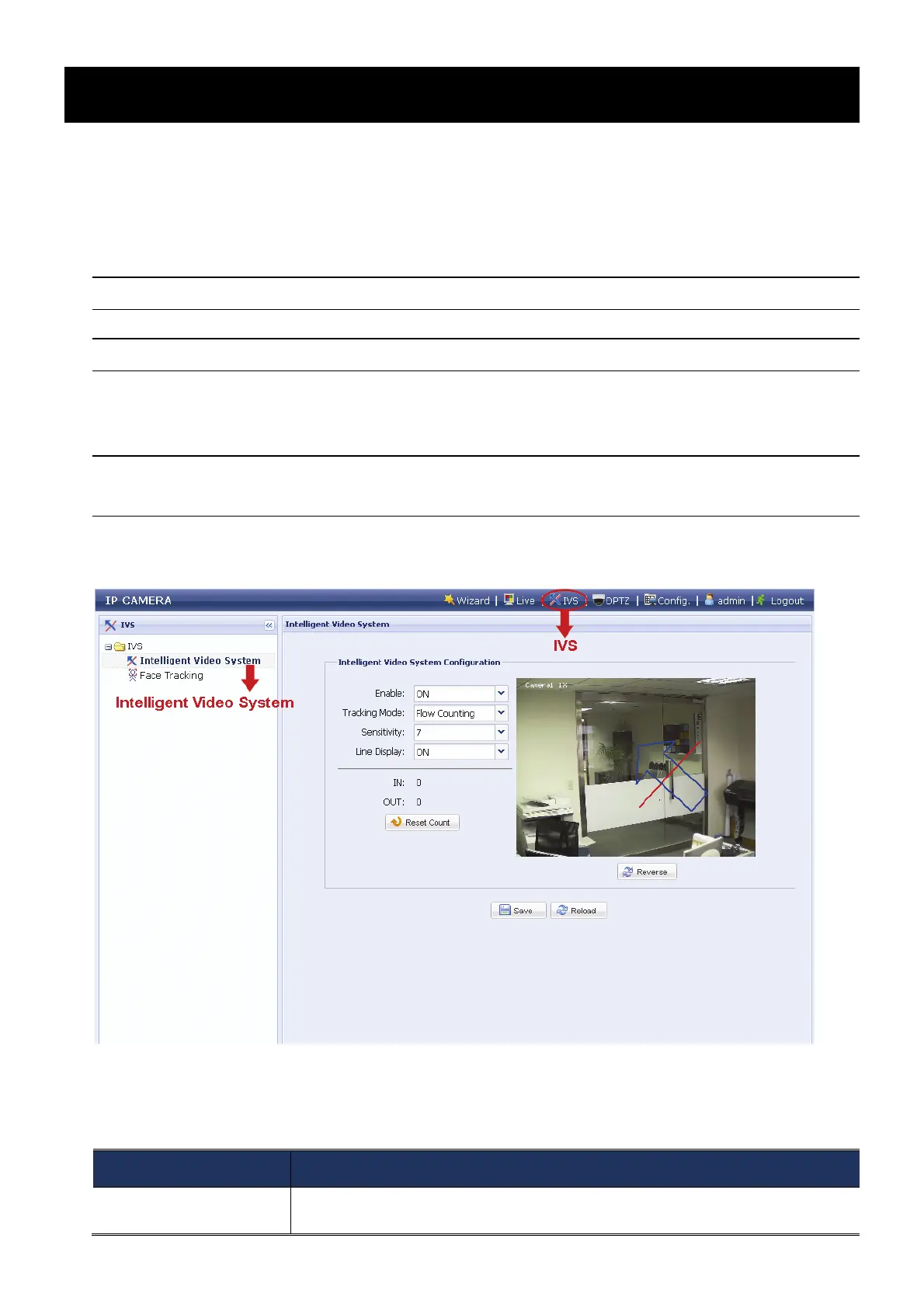18
APPENDIX 2 IVS C ONFIGURATIONS
IVS related functions are grouped into two categories, and they are not allowed to be
activated at the same time:
Intelligent Video System (Flow Counting / Virtual Fence / One Way Pass)
Face Tracking
Note: This function is available only for Megapixel models.
Note: This function is not available when the stream format is selected as MJPEG.
A2.1 Intelligent Video System
Note: When this function is enabled, DPTZ, Face Tracking, Smart Zoom, and
optical zoom are not allowed to use.
Intelligent Video System allows you to choose from Flow Counting, Virtual Fence or
One-Way Pass based on your installation environment.
STEP1: Click “IVS” to enter the IVS system configuration page, and select “Intelligent Video
System”.
STEP2: Select and set the IVS system as described below:
ITEM DESCRIPTION
Enable
Select “ON” to enable or “OFF” to disable the selected function in “Tracking
Mode”.
