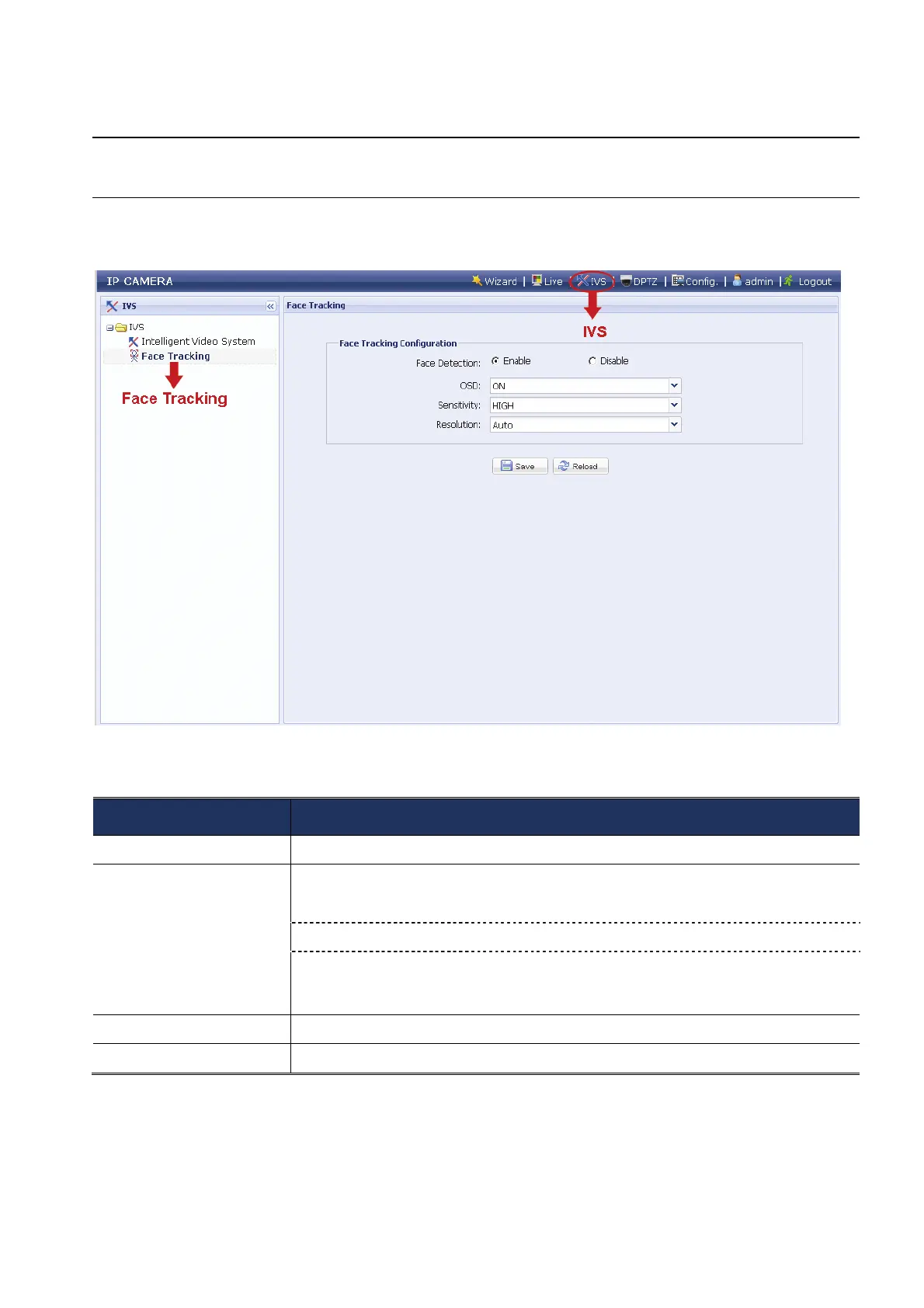20
A2.2 Face Tracking
Note: When this function is enabled, DPTZ, Intelligent Video System, Smart
Zoom, and optical zoom are not allowed to use.
Face Tracking is used to especially zoom in on the intruder’s face, easy for everyone to
identify.
STEP1: Click “IVS” to enter the IVS system configuration page, and select “Face Tracking”.
STEP2: Select and set Face Tracking as described below:
ITEM DESCRIPTION
Face Detection
Select “Enable” to activate or “Disable” to deactivate this function.
OSD
Select “ON” to display the following status messages on the live view:
FACE STANDBY: This function is activated and ready to use.
FACE TRACKING: This function is tracking.
FACE ZOOM IN / OUT: This function is zooming on the face for tracking /
zooming out when the tracking object leaves the
surveillance area.
Sensitivity
Set the tracking sensitivity from HIGH / MEDIUM / LOW.
Resolution
Set the resolution for face tracking from Auto / VGA / QVGA.
STEP3: When all the configurations are done, click “Save” to save your changes, and click
“Live” on the top to return to the live view.