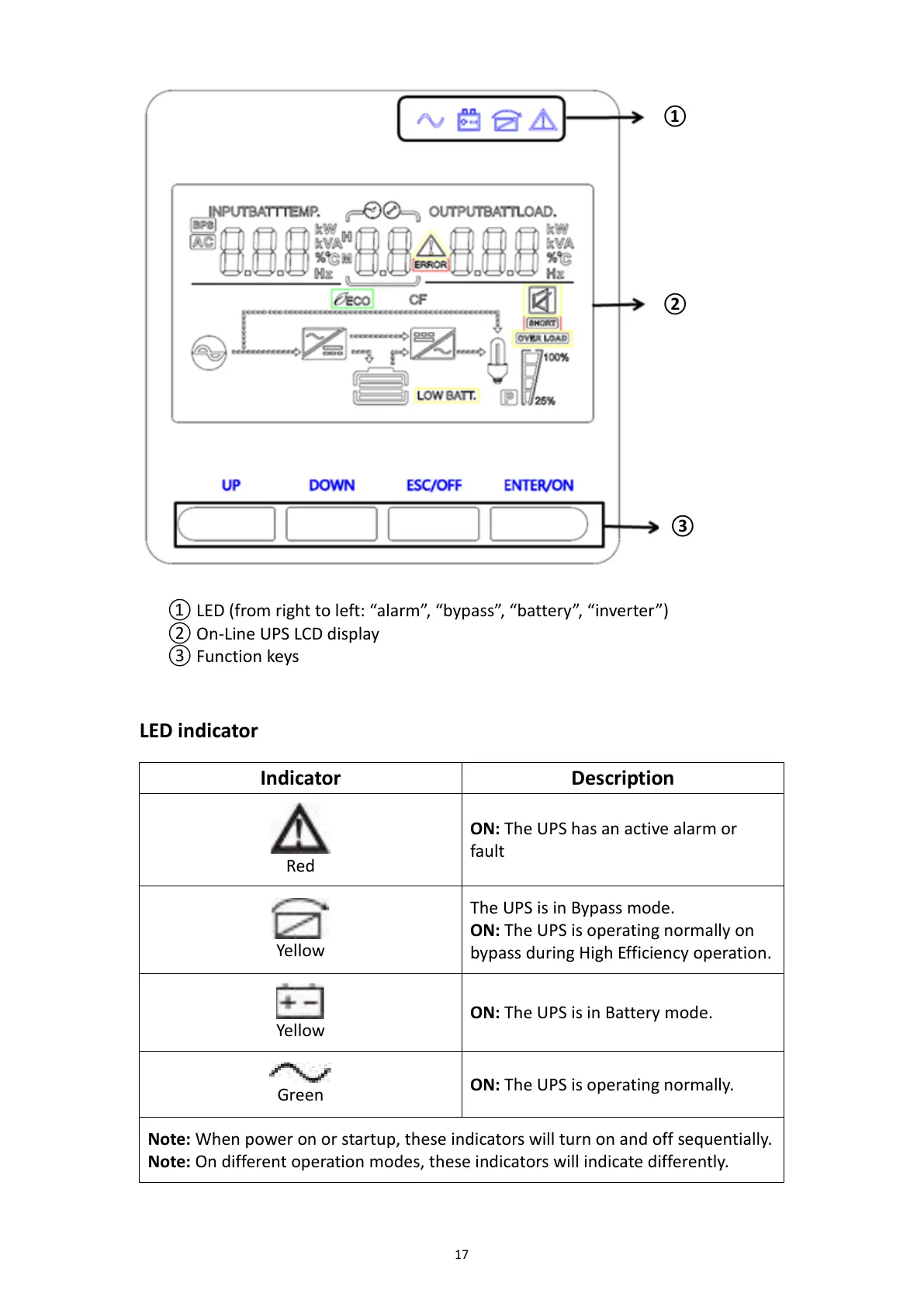17
① LED (from right to left: “alarm”, “bypass”, “battery”, “inverter”)
② On-Line UPS LCD display
③ Function keys
LED indicator
Red
ON: The UPS has an active alarm or
fault
Yellow
The UPS is in Bypass mode.
ON: The UPS is operating normally on
bypass during High Efficiency operation.
Yellow
ON: The UPS is in Battery mode.
Green
ON: The UPS is operating normally.
Note: When power on or startup, these indicators will turn on and off sequentially.
Note: On different operation modes, these indicators will indicate differently.
