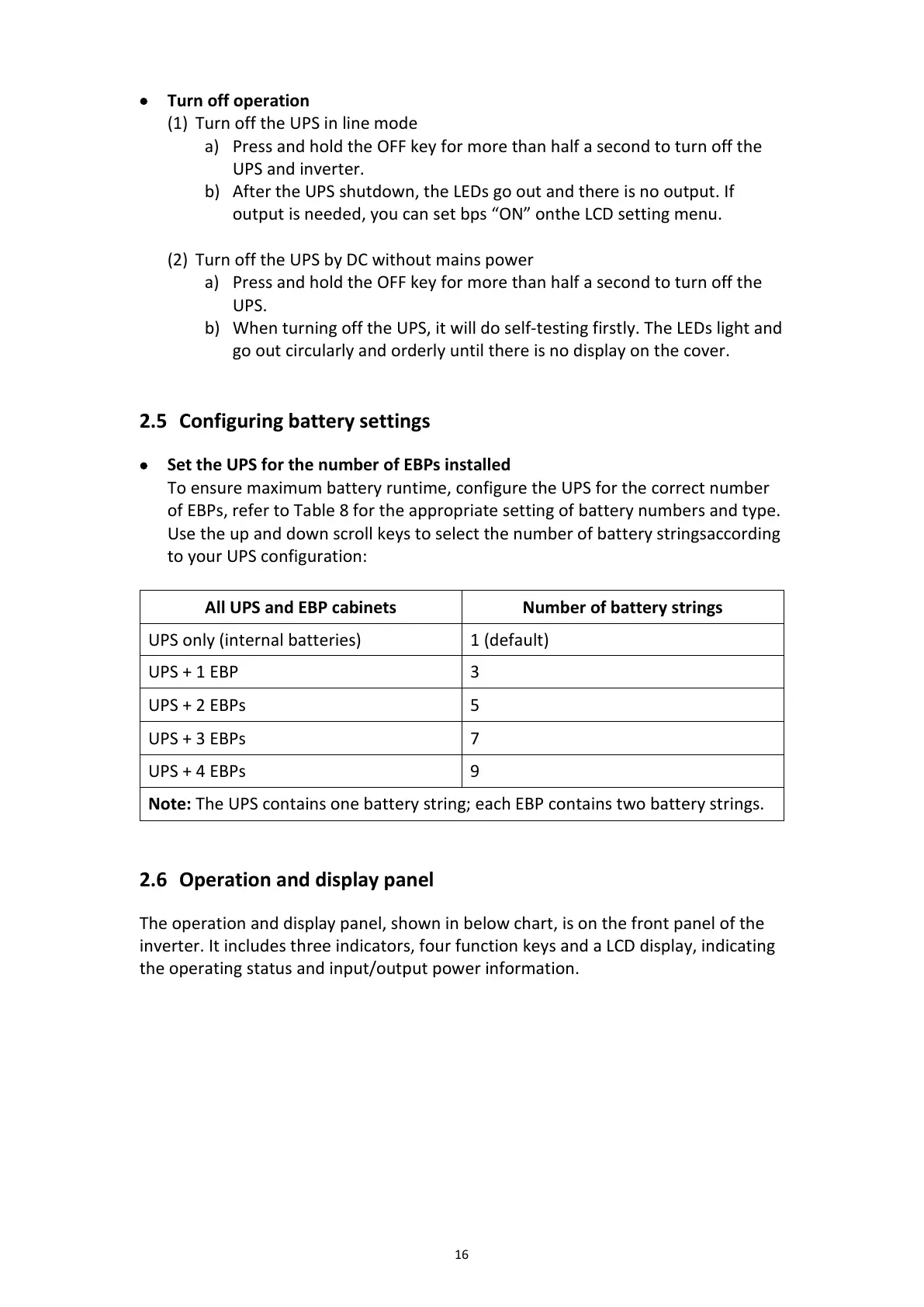16
• Turn off operation
(1) Turn off the UPS in line mode
a) Press and hold the OFF key for more than half a second to turn off the
UPS and inverter.
b) After the UPS shutdown, the LEDs go out and there is no output. If
output is needed, you can set bps “ON” onthe LCD setting menu.
(2) Turn off the UPS by DC without mains power
a) Press and hold the OFF key for more than half a second to turn off the
UPS.
b) When turning off the UPS, it will do self-testing firstly. The LEDs light and
go out circularly and orderly until there is no display on the cover.
2.5 Configuring battery settings
• Set the UPS for the number of EBPs installed
To ensure maximum battery runtime, configure the UPS for the correct number
of EBPs, refer to Table 8 for the appropriate setting of battery numbers and type.
Use the up and down scroll keys to select the number of battery stringsaccording
to your UPS configuration:
All UPS and EBP cabinets Number of battery strings
UPS only (internal batteries) 1 (default)
UPS + 1 EBP 3
UPS + 2 EBPs 5
UPS + 3 EBPs 7
UPS + 4 EBPs 9
Note: The UPS contains one battery string; each EBP contains two battery strings.
2.6 Operation and display panel
The operation and display panel, shown in below chart, is on the front panel of the
inverter. It includes three indicators, four function keys and a LCD display, indicating
the operating status and input/output power information.
