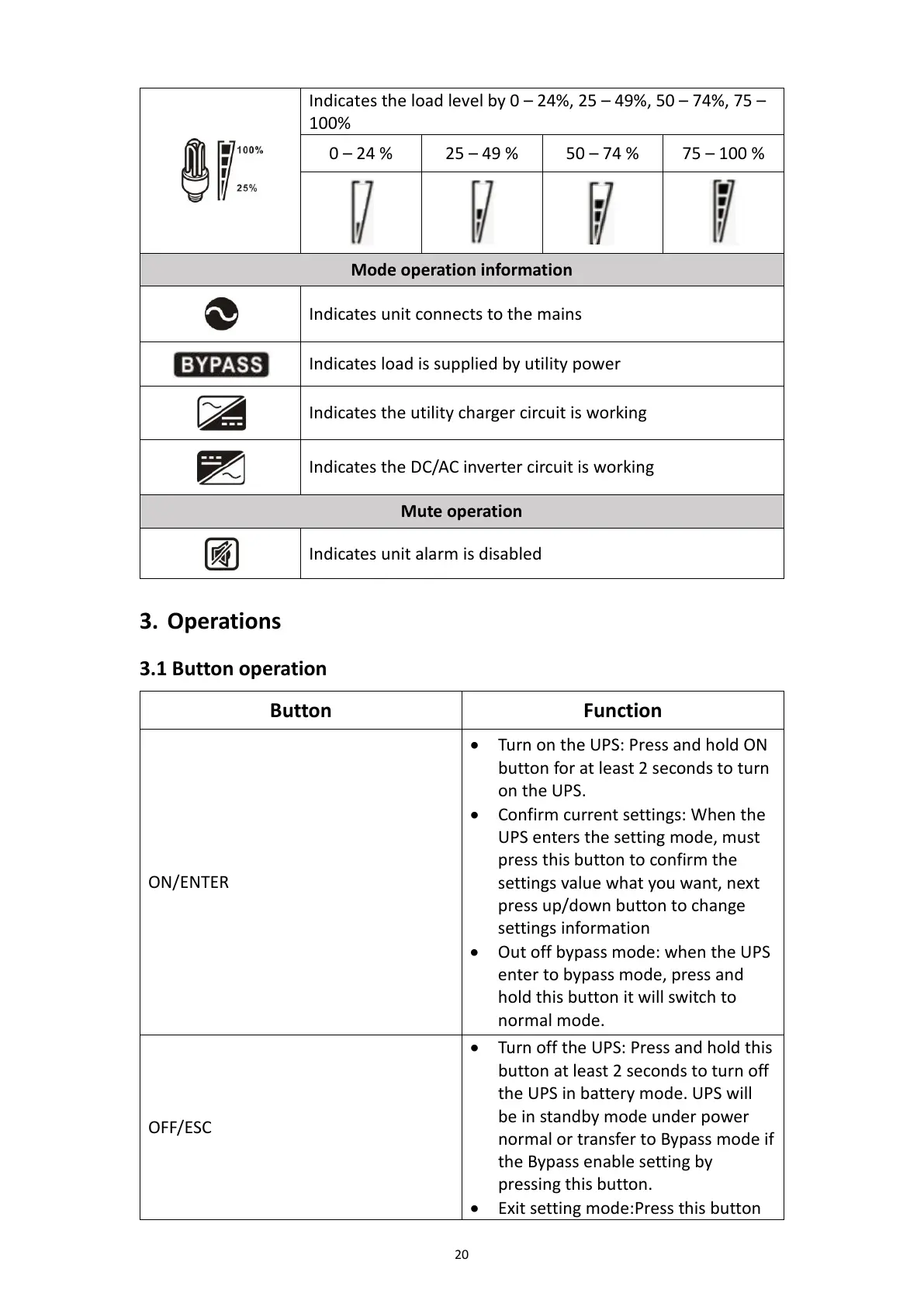20
Indicates the load level by 0 – 24%, 25 – 49%, 50 – 74%, 75 –
100%
0 – 24 % 25 – 49 % 50 – 74 % 75 – 100 %
Mode operation information
Indicates unit connects to the mains
Indicates load is supplied by utility power
Indicates the utility charger circuit is working
Indicates the DC/AC inverter circuit is working
Mute operation
Indicates unit alarm is disabled
3. Operations
3.1 Button operation
Button Function
ON/ENTER
• Turn on the UPS: Press and hold ON
button for at least 2 seconds to turn
on the UPS.
• Confirm current settings: When the
UPS enters the setting mode, must
press this button to confirm the
settings value what you want, next
press up/down button to change
settings information
• Out off bypass mode: when the UPS
enter to bypass mode, press and
hold this button it will switch to
normal mode.
OFF/ESC
• Turn off the UPS: Press and hold this
button at least 2 seconds to turn off
the UPS in battery mode. UPS will
be in standby mode under power
normal or transfer to Bypass mode if
the Bypass enable setting by
pressing this button.
•
Exit setting mode:Press this button
