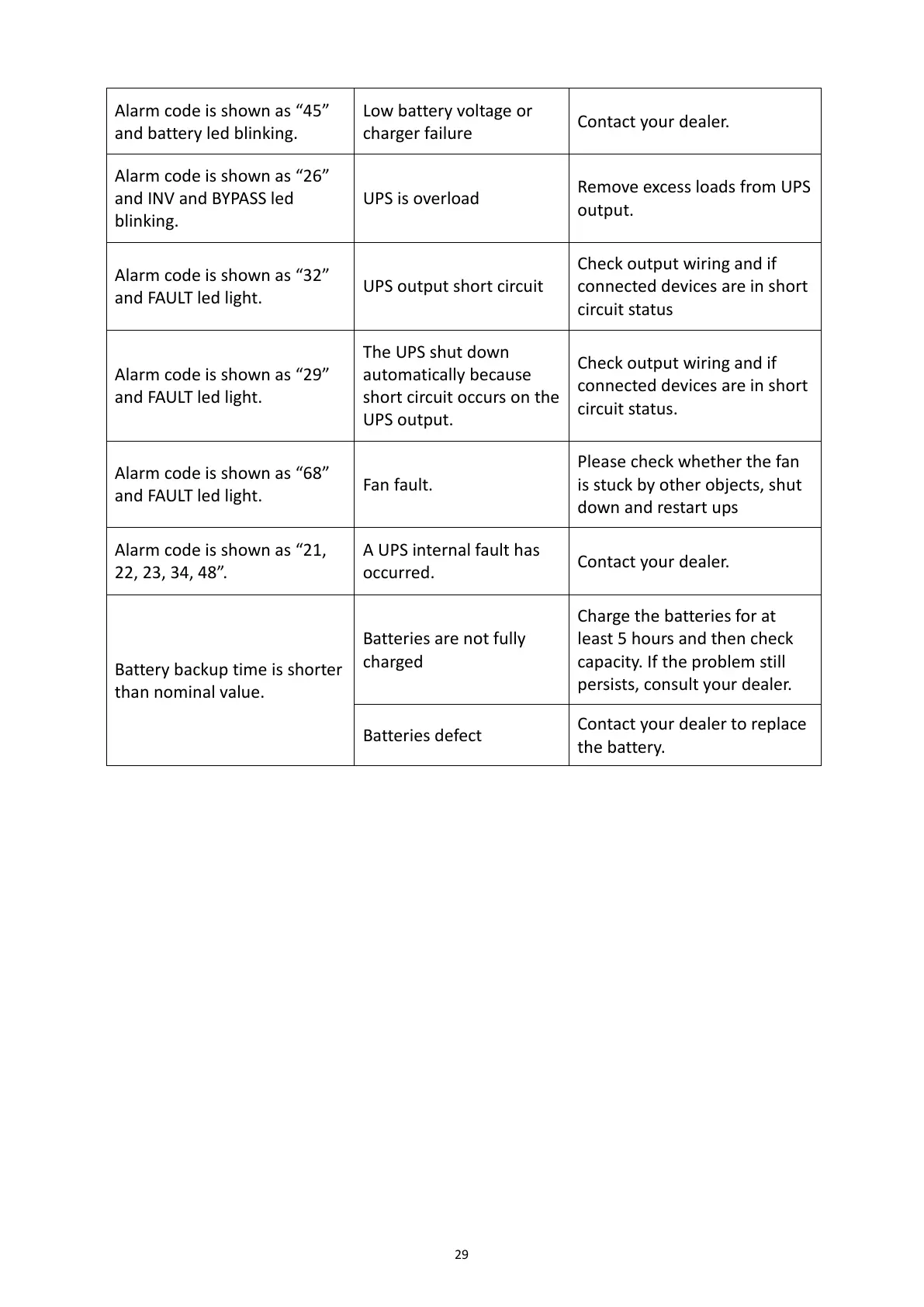29
Alarm code is shown as “45”
and battery led blinking.
Low battery voltage or
charger failure
Contact your dealer.
Alarm code is shown as “26”
and INV and BYPASS led
blinking.
UPS is overload
Remove excess loads from UPS
output.
Alarm code is shown as “32”
and FAULT led light.
UPS output short circuit
Check output wiring and if
connected devices are in short
circuit status
Alarm code is shown as “29”
and FAULT led light.
The UPS shut down
automatically because
short circuit occurs on the
UPS output.
Check output wiring and if
connected devices are in short
circuit status.
Alarm code is shown as “68”
and FAULT led light.
Fan fault.
Please check whether the fan
is stuck by other objects, shut
down and restart ups
Alarm code is shown as “21,
22, 23, 34, 48”.
A UPS internal fault has
occurred.
Contact your dealer.
Battery backup time is shorter
than nominal value.
Batteries are not fully
charged
Charge the batteries for at
least 5 hours and then check
capacity. If the problem still
persists, consult your dealer.
Batteries defect
Contact your dealer to replace
the battery.
