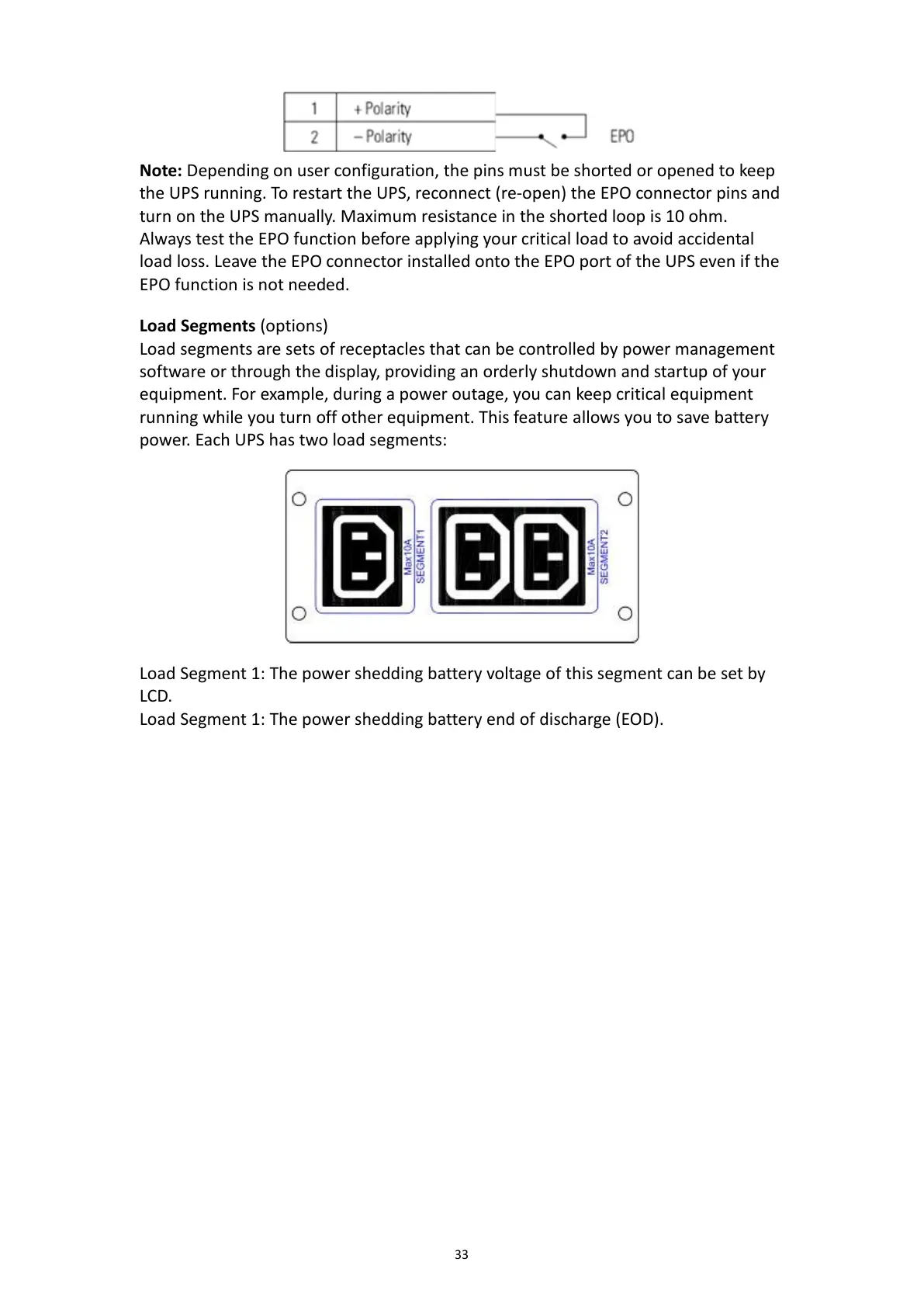33
Note: Depending on user configuration, the pins must be shorted or opened to keep
the UPS running. To restart the UPS, reconnect (re-open) the EPO connector pins and
turn on the UPS manually. Maximum resistance in the shorted loop is 10 ohm.
Always test the EPO function before applying your critical load to avoid accidental
load loss. Leave the EPO connector installed onto the EPO port of the UPS even if the
EPO function is not needed.
Load Segments (options)
Load segments are sets of receptacles that can be controlled by power management
software or through the display, providing an orderly shutdown and startup of your
equipment. For example, during a power outage, you can keep critical equipment
running while you turn off other equipment. This feature allows you to save battery
power. Each UPS has two load segments:
Load Segment 1: The power shedding battery voltage of this segment can be set by
LCD.
Load Segment 1: The power shedding battery end of discharge (EOD).